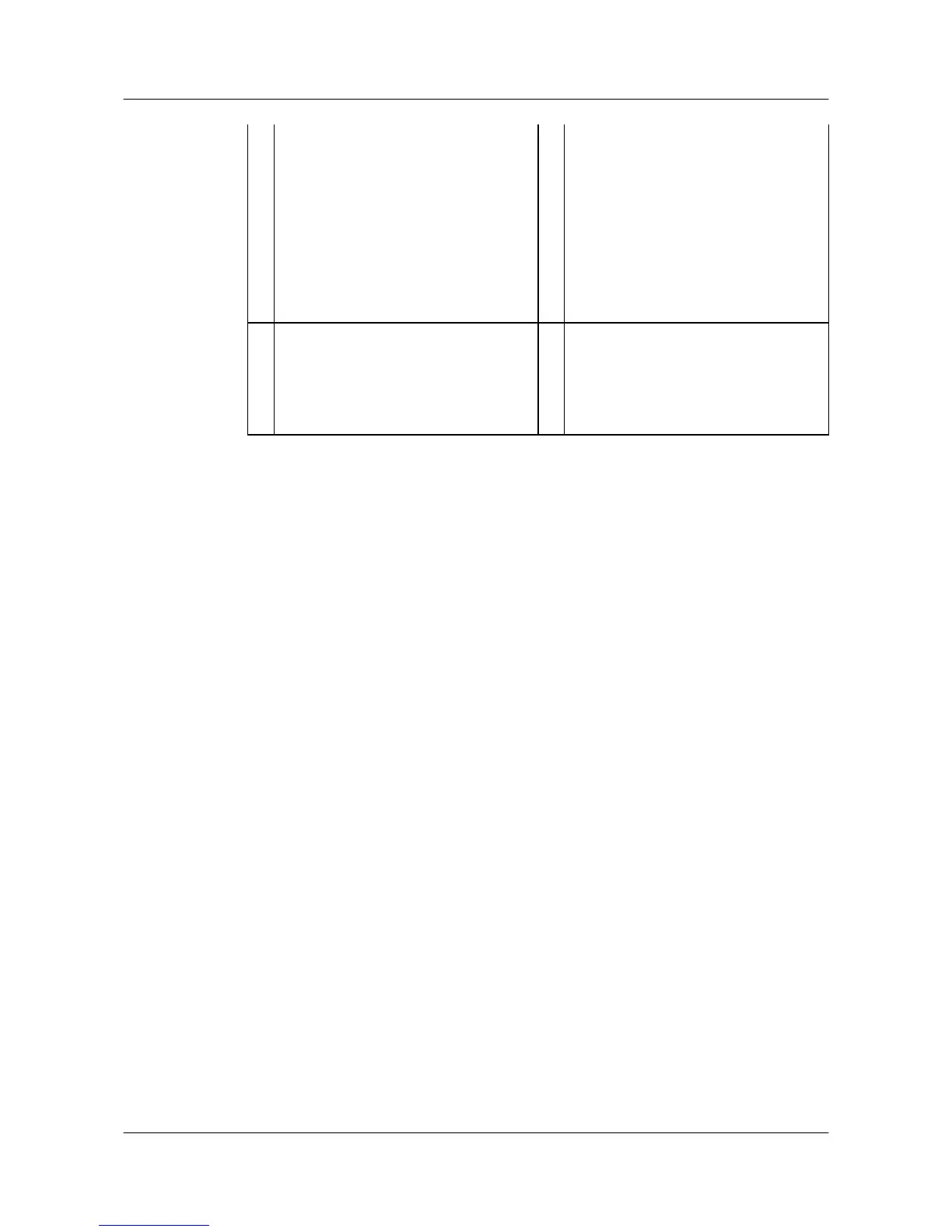9 Two GE optical interfaces
NOTE
The two interfaces GE0 and GE1 can be used
as WAN interfaces.
10 RST
NOTICE
This button is used to reset the router.
l To restore the factory settings, hold down
the button for 10 seconds.
l To reset the system, press the button.
Resetting the router will interrupt services.
Exercise caution when deciding to press this
button.
11 Ground point
NOTE
The router must be reliably grounded using a
ground cable to protect the router from
lightning and electromagnetic interference.
- -
4.4 AR550 Series
4.4.1 AR550C-4GE
Appearance and Structure
Figure 4-23 shows the appearance of the AR550C-4GE router.
Huawei AR500&AR510&AR530&AR550&AR2500
Series Industrial Switch Routers
Product Description
4 Appearance
Issue 02 (2016-11-25) Huawei Proprietary and Confidential
Copyright © Huawei Technologies Co., Ltd.
75
