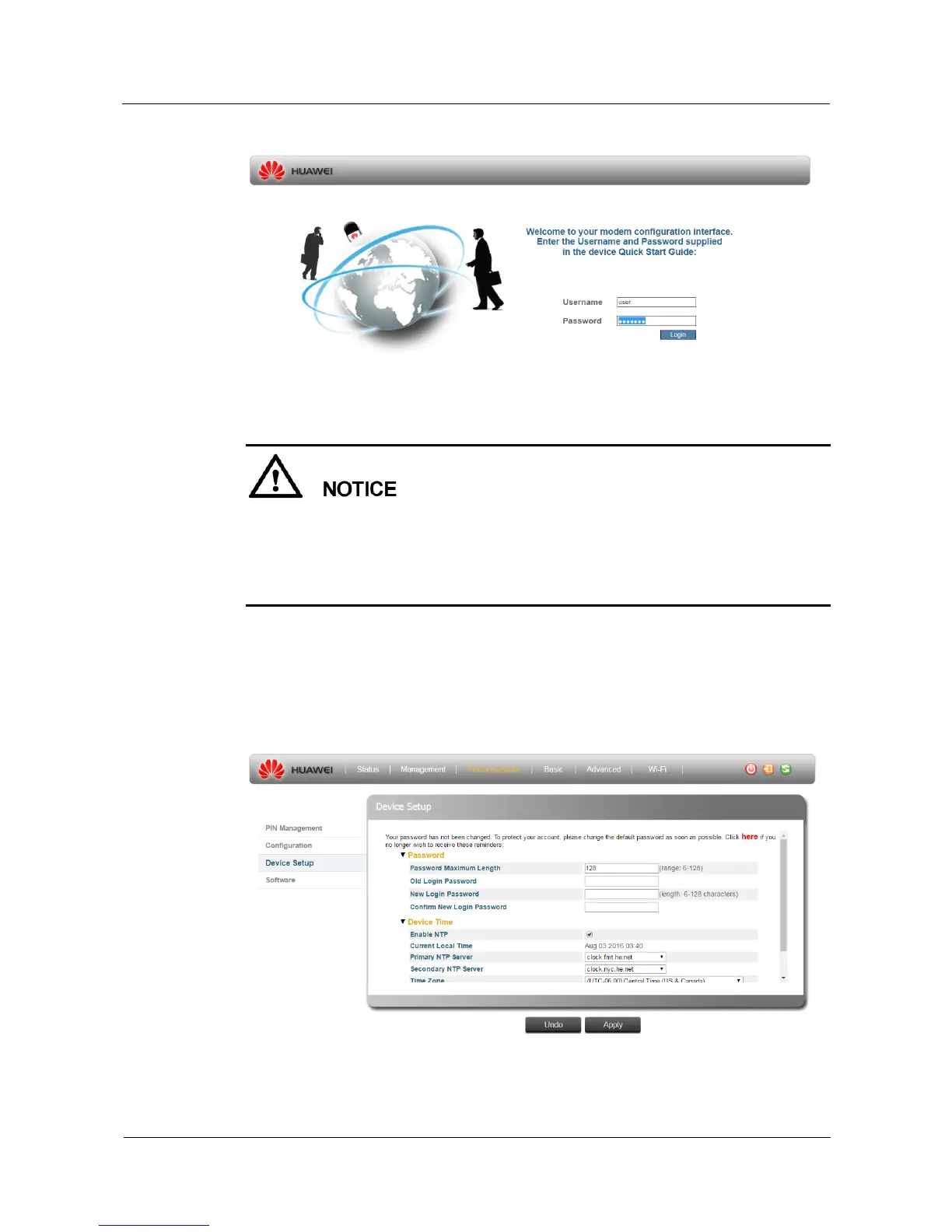Huawei Proprietary and Confidential
Copyright © Huawei Technologies Co., Ltd.
Step 3 Enter the default Username (user) and Password (Enduser), and then click Login.
For your internet security, we recommend you to change the "default Wi-Fi password" while
the first time log-in. Please go Management > Setup Wizard or Management > Wi-Fi
setup to change the Wi-Fi password.
Try to enter a new password, retype it to confirm, and click Apply. Alternatively click Undo
to proceed to the main menu if you do not want to change the password.
----End
4.2 Operation in the web GUI.
Step 1 Chang Password.
