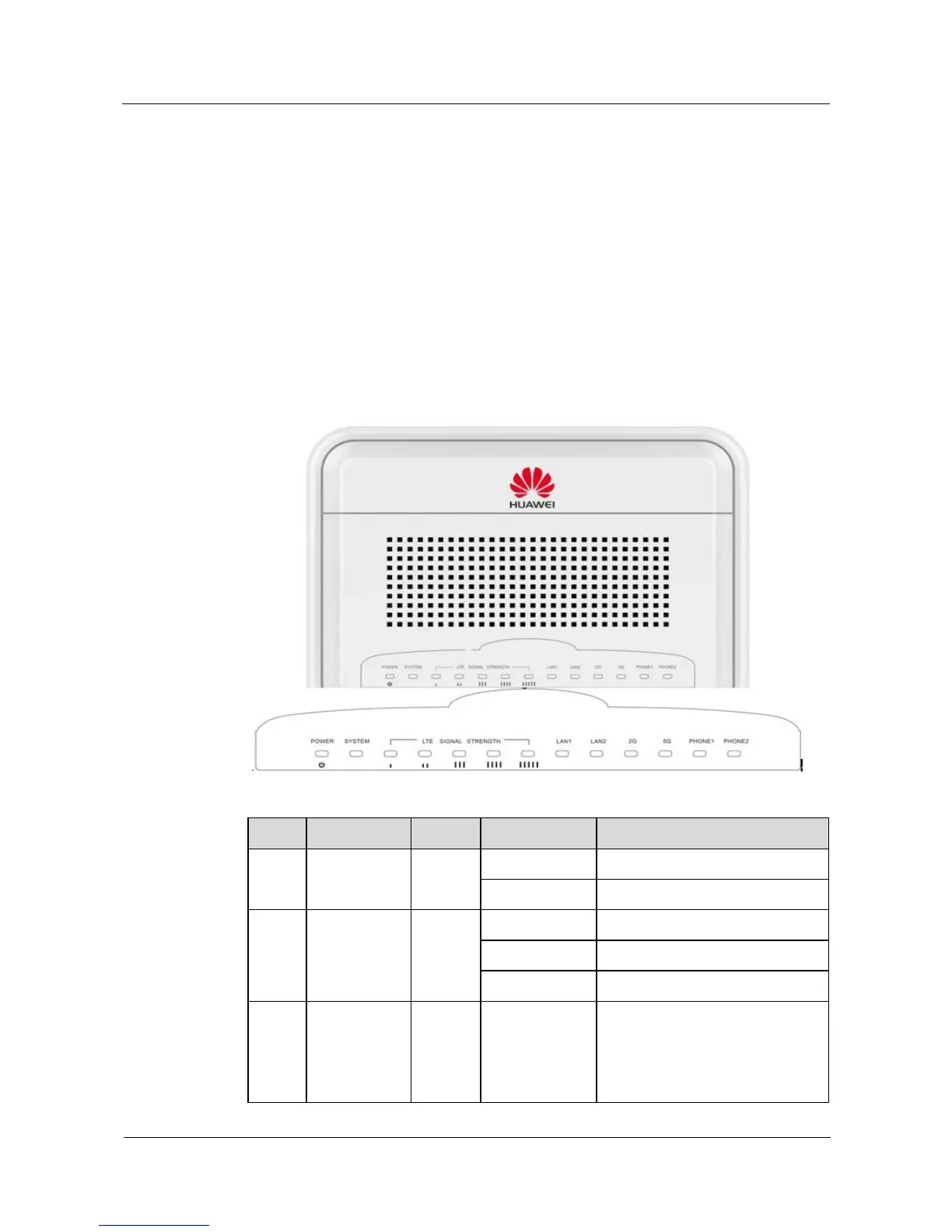Huawei Proprietary and Confidential
Copyright © Huawei Technologies Co., Ltd.
1. Phone: Connect your telephone to indoor device with an RJ-11 telephone cable.
2. WPS button: Enable the user to configure WiFi security on WPS-enabled devices.
3. LAN ports: Connect PC, Hub, switch or other network equipment by using RJ-45
Ethernet cable.
4. PoE port: Connect with ODU RJ-45 connector.
5. Reset button: To reboot the device, press and hold the reset button less than 5 seconds.
To reset the device to factory defaults, press and hold the reset button more than 5
seconds.
6. Power switch: Power on or power off.
7. Power port: Connect the power adapter.
2.3 IDU Front Panel
.
IDU LED Indicators as the following table.
