
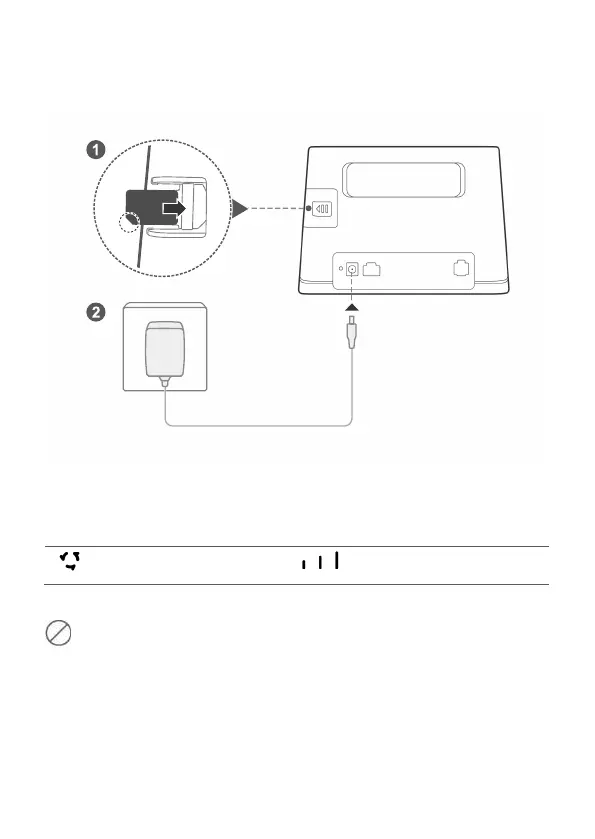 Loading...
Loading...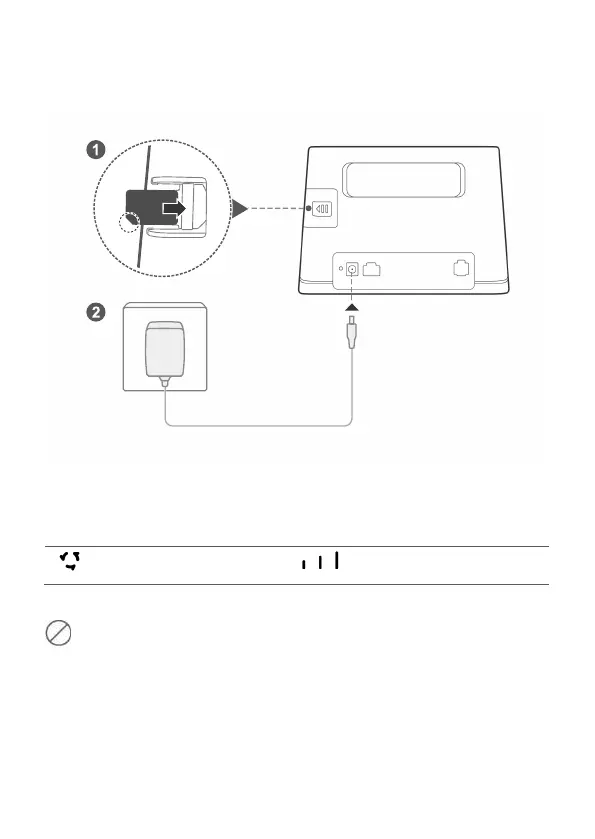
Do you have a question about the Huawei B310 and is the answer not in the manual?
| Model | Huawei B310 |
|---|---|
| Category | Network Router |
| 4G LTE | Yes |
| Wi-Fi Standards | 802.11b/g/n |
| Wi-Fi Speed | Up to 300 Mbps |
| Max Download Speed | 150 Mbps |
| Max Upload Speed | 50 Mbps |
| USB Port | No |
| SIM Card Slot | Yes |
| Max Wi-Fi Users | 32 |
| Battery | No |
| Weight | 226 g |
| External Antenna | Yes |