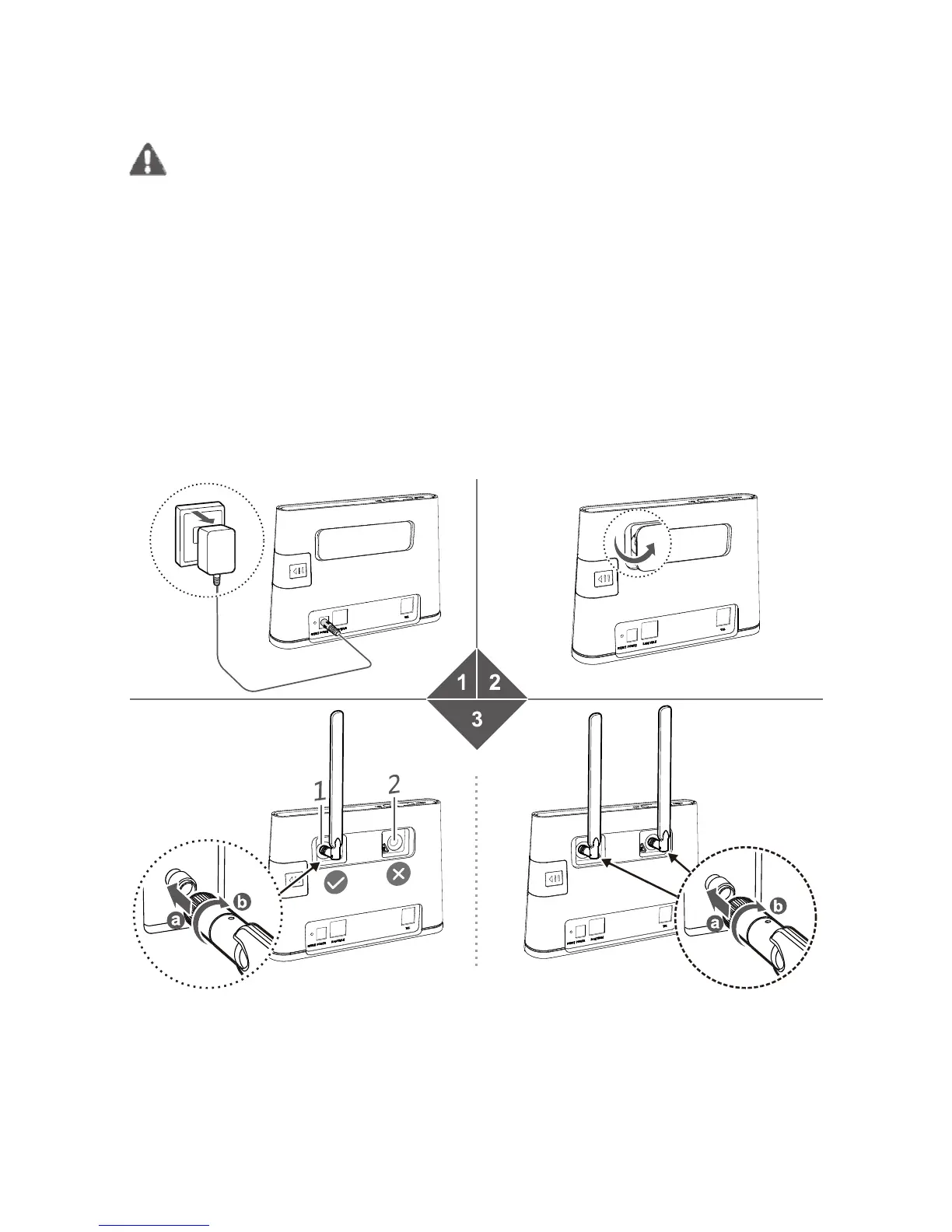6
Installing the external antenna
In areas with poor reception, connect external antenna to the Router B310s
external antenna port to improve signal reception.
1. Power off the B310s and disconnect it from the power outlet.
2. Remove the cover from the antenna port. (Keep it in a safe place.)
3. Install one or two external antennas as needed. Make sure the external
antennas are securely connected to the antenna ports.
If you are using only one external antenna, connect it to port 1.
Before installing the external antenna, ensure that the B310s is switched off
and disconnected from the power outlet.
Only use the external antenna indoors, and do not use it during a
thunderstorm.
Do not change another unexpected antenna unless it is provided by the
manufacturer -
