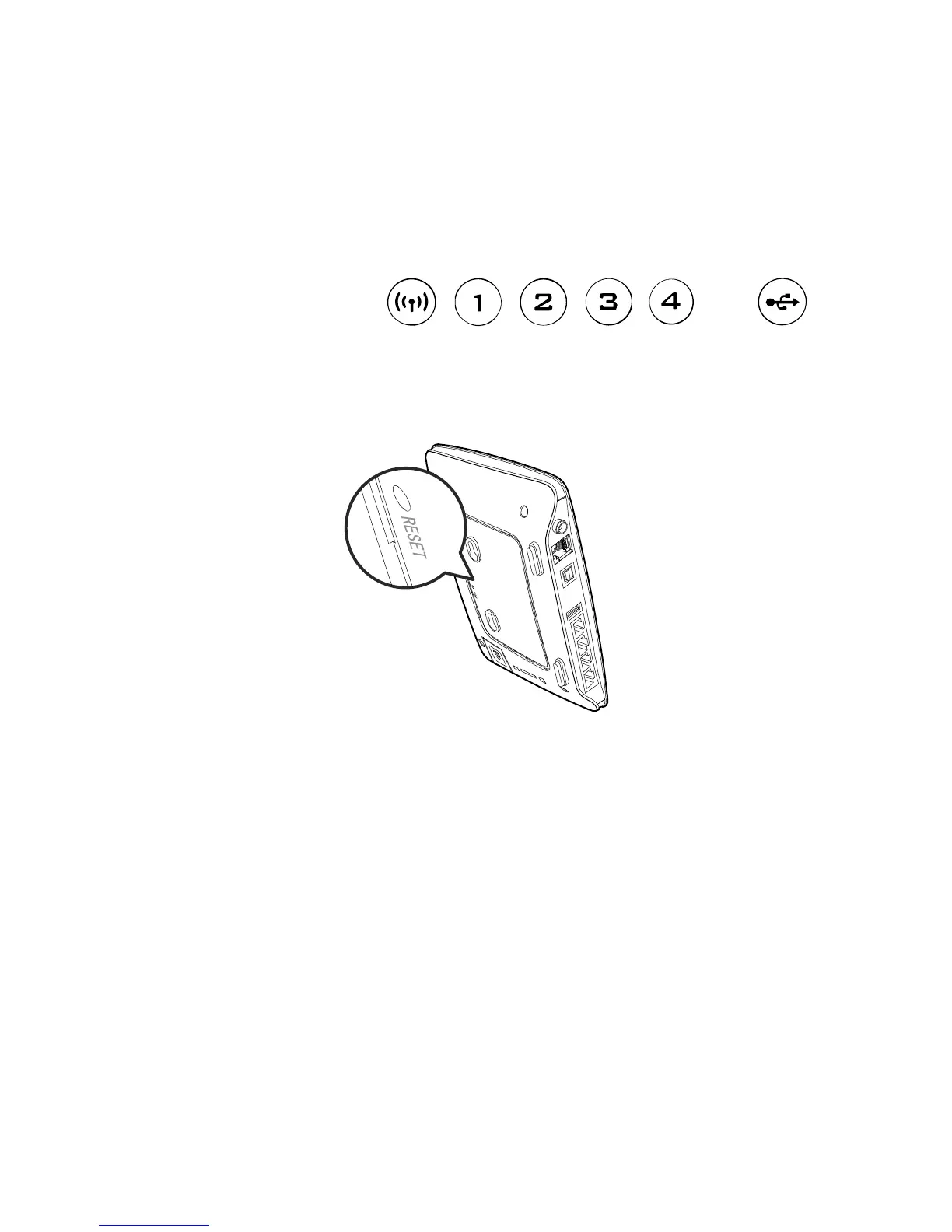12
Restoring Factory Defaults
If you are uncertain of which settings you have configured or changed, you can
restore the factory defaults that the device came with, and then reconfigure the
device.
To restore the factory defaults, Use a sharp-pointed object to press and hold the
RESET button until all indicators (
, ,
, , , and ) blink.
After the factory defaults are restored, the device will restart automatically.
Note: Restoring factory defaults will delete all the device's user-defined settings
and restore all settings on the web management page to their defaults.
Further Tips
If the device does not work properly:
See the help information on the web management page.
Restart the device.
Restore the device to its factory defaults.
Contact your service provider.
Copyright © Huawei Technologies Co., Ltd. 2011. All rights reserved.
THIS DOCUMENT IS FOR INFORMATION PURPOSES ONLY, AND DOES NOT
CONSTITUTE ANY KIND OF WARRANTIES.
Version: V100R001_01 Part Number: 96720461
