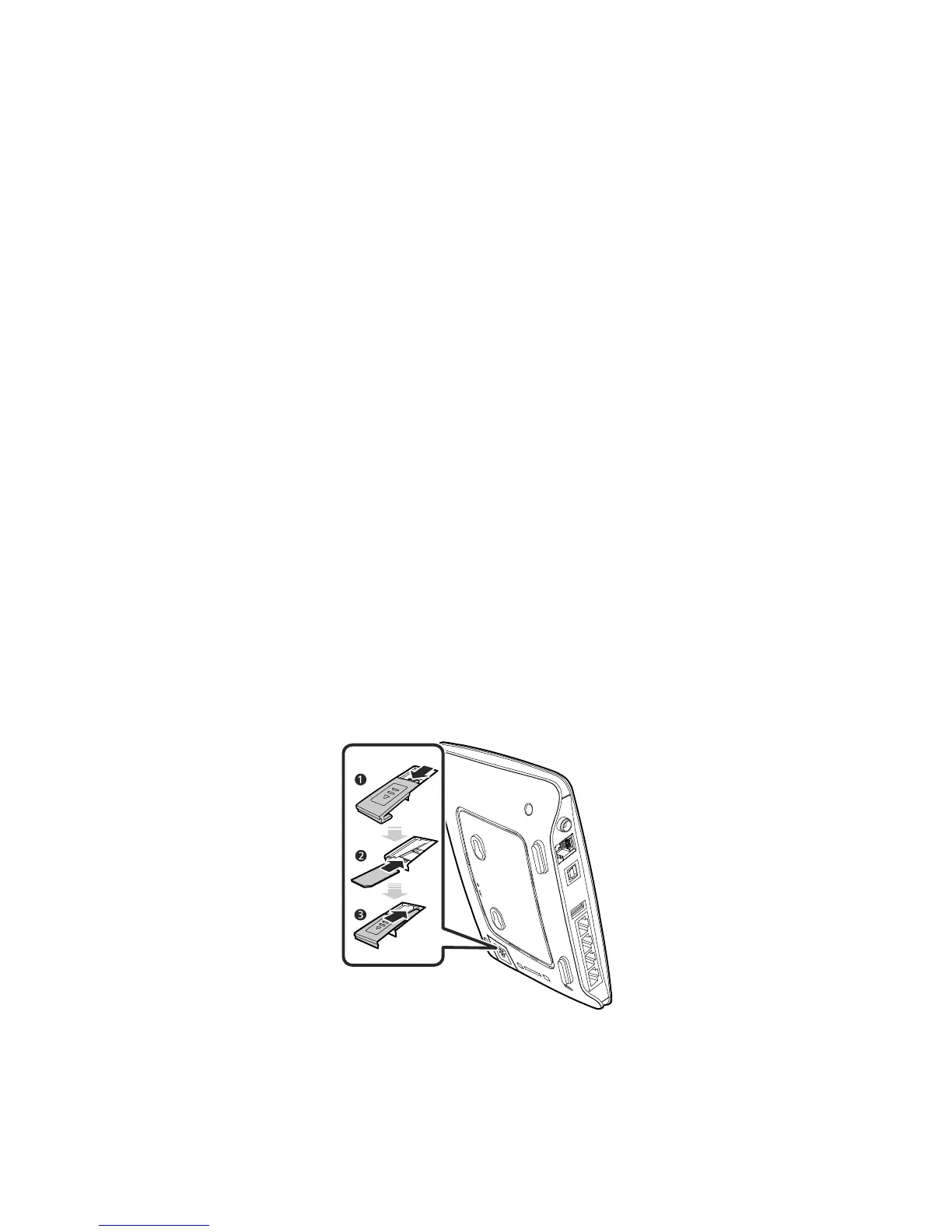4
Computer Hardware and Software
Requirements
The recommended computer specification is as follows:
Central processing unit (CPU): Pentium 500 MHz or faster
Random access memory (RAM): ≥ 128 MB
Hard drive: 50 MB disk space available
Operating system: Windows 2000, Windows XP, Windows Vista, or
Windows 7
Liquid crystal display (LCD) resolution: At least 800 x 600 pixels (1024 x
768 pixels is recommended.)
Installing the SIM Card
1. Slide the card cover off.
2. Insert the SIM card into the card slot. Ensure that the gold contact area
faces down and that the beveled edge of the SIM card aligns with that of
the card slot.
3. Slide the card cover back onto the device.
Attention: Before removing the SIM card, ensure that the device is powered
off and disconnected from the power outlet.
