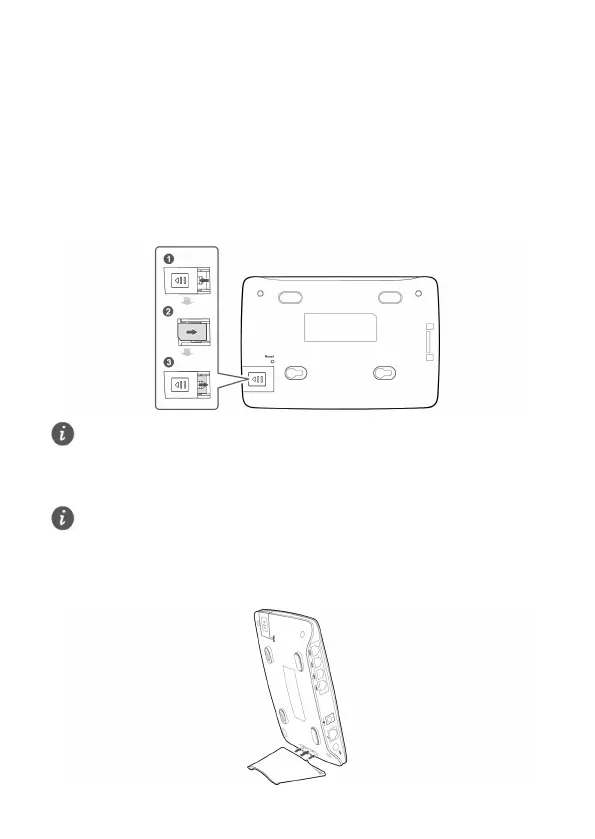3
2 Installation
Installing the SIM/USIM card
1. Slide off the card slot cover.
2. Insert the SIM/USIM card into the card slot. Ensure that the beveled edge of the
SIM/USIM card aligns with that of the card slot.
3. Close the card slot cover.
(Optional) Installing the table stand
You can place the B68A on a flat surface such as a table or a desk, or hang it on a
wall. You can also use the table stand of the B68A to place it upright.
Insert the latches into the table stand slots on the bottom of the B68A.
Before removing the SIM/USIM card, ensure that the B68A is powered off and
disconnected from the power outlet.
The table stand is an optional accessory, and may not included in the packaging box.
If required, please contact your local dealer purchase it.