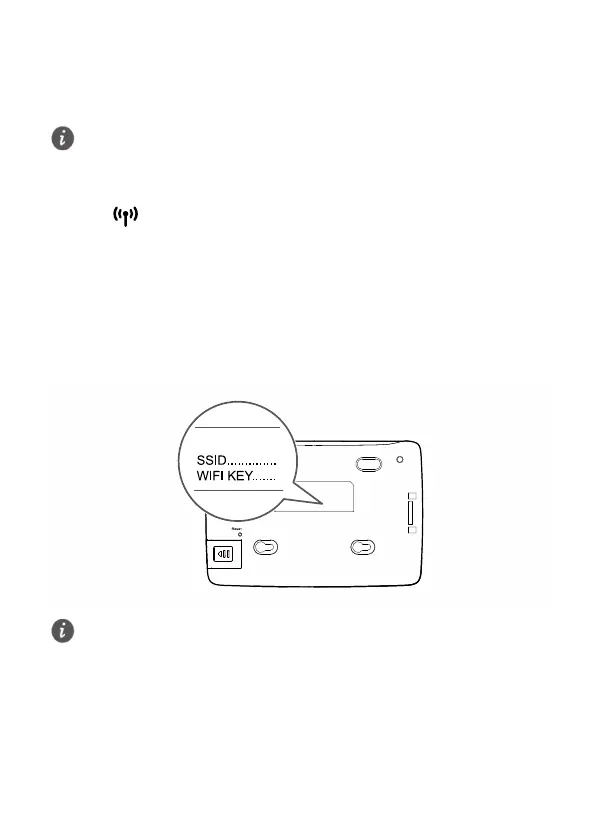6
3 Setting up a Wi-Fi connection
Turning on Wi-Fi on the B68A
When the indicator is steady on, the Wi-Fi of the B68A is turned on.
To manually turn Wi-Fi on, log in to the web management page (default address:
http://192.168.1.1, default password: admin), and choose Home Network >
WLAN Settings. On the displayed page, select Enable WLAN 2.4 GHz and click
Save.
Recording the SSID and Wi-Fi key
The default SSID and Wi-Fi key are printed on the B68A's rear label.
Make sure your client (computer, tablet, or smart phone) also supports Wi-Fi.
To prevent unauthorized parties from accessing your wireless network, it is
recommended that you change the SSID and Wi-Fi key from time to time. Log in to
the web management page (default address: http://192.168.1.1, default password:
admin), choose Home and click Set Up WLAN to set WLAN 2.4 GHz SSID and
Password.