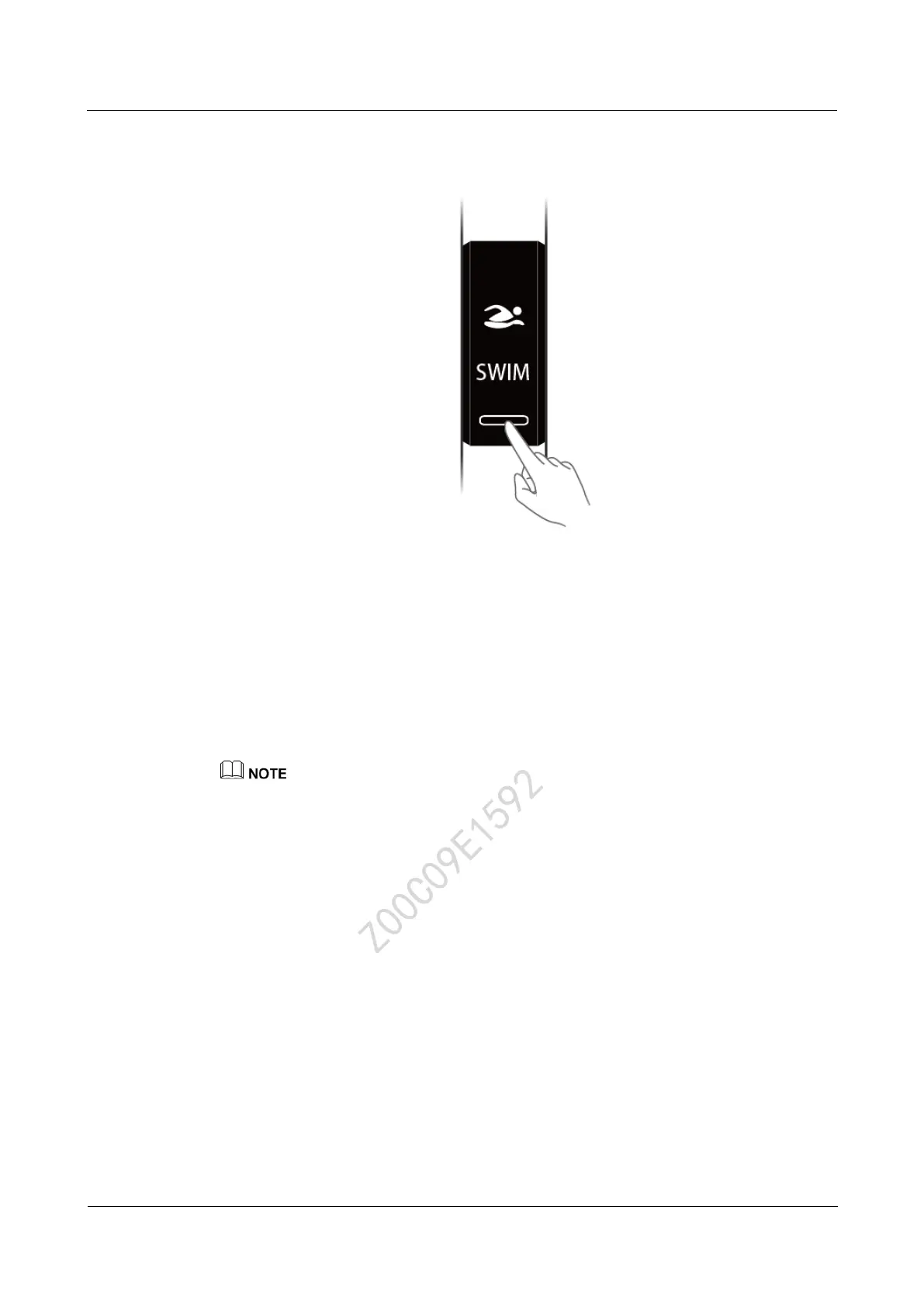Huawei Proprietary and Confidential
Copyright © Huawei Technologies Co., Ltd.
2.3 Starting a workout from the app
You can start a workout in the app.
When you start a run or a training plan in the app, your band will sync the fitness data
(including distance, duration, and heart rate) from the app and display it on the screen. If you
start a walking or cycling workout in the app, your band will only sync heart rate data.
On Android users: Start a workout in Huawei Health.
On iOS users: Start a workout in Huawei Wear.
2.4 Heart rate monitoring
You can manually measure your heart rate when your band is attached to your wrist correctly.
Z00C09E1592
