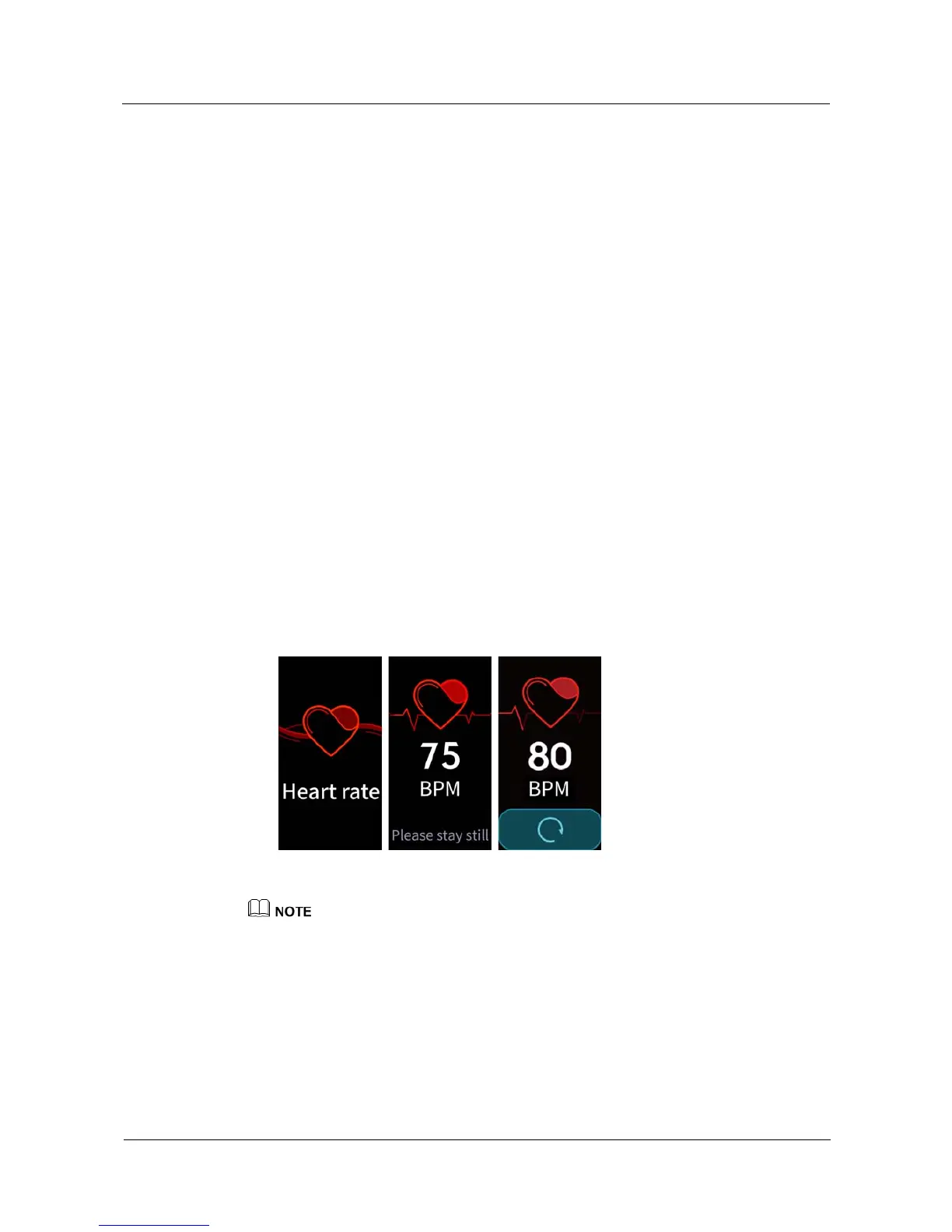Terra Online Help_V1.0
Terra Online Help_V1.0 3 Fitness and health
Issue 01 (2018-11-19) Copyright © Huawei Technologies Co., Ltd. 19
the Home key for 2 seconds, and then touch the pop-up screen to continue or end a
workout.
5. After swimming, you can:
− Swipe up or down on your band screen to view your fitness data details, including
your main stroke style, number of strokes, distance, workout time, laps, and average
SWOLF.
− When your band is connected to the Huawei Health app, you can view detailed
swimming data under the Exercise record card in the Huawei Health app.
3.5 Heart rate monitoring
The HUWEI Band 3 Pro features an optical heart rate sensor, which can monitor and record
your heart rate all day. To use this feature, you need to enable Automatically measure heart
rate in the Huawei Health app.
Data from the band cannot be used for medical purposes.
Single heart rate measurement
1. Wear your band properly.
2. Swipe up or down on the home screen and touch Heart rate.
3. Start a single rate measurement and check your current heart rate.
4. A single heart rate measurement will last around 45 seconds. Heart rate updates every 3
seconds.
5. During heart rate measurement, you can press the Home key or swipe right on the screen
to terminate the measurement.
When you do not wear your band or wear it improperly,it will pop up"Wear the band
tightly on your wrist and try again”on the band's screen.
z
To ensure the accuracy of heart rate measurement, wear the band properly and ensure the strap is
fastened. Ensure that the band contacts your skin directly without any obstructions.
z
Do not move during heart rate measurement.
Heart rate measurement for a workout
You r b an d d is p la ys y o ur r ea l -t ime h ea rt ra te d u ri ng a wo rk o ut .
After you start a workout (a swimming workout excluded), swipe on the band screen to check
your heart rate and heart rate interval. Heart rate will update every 5 seconds.
