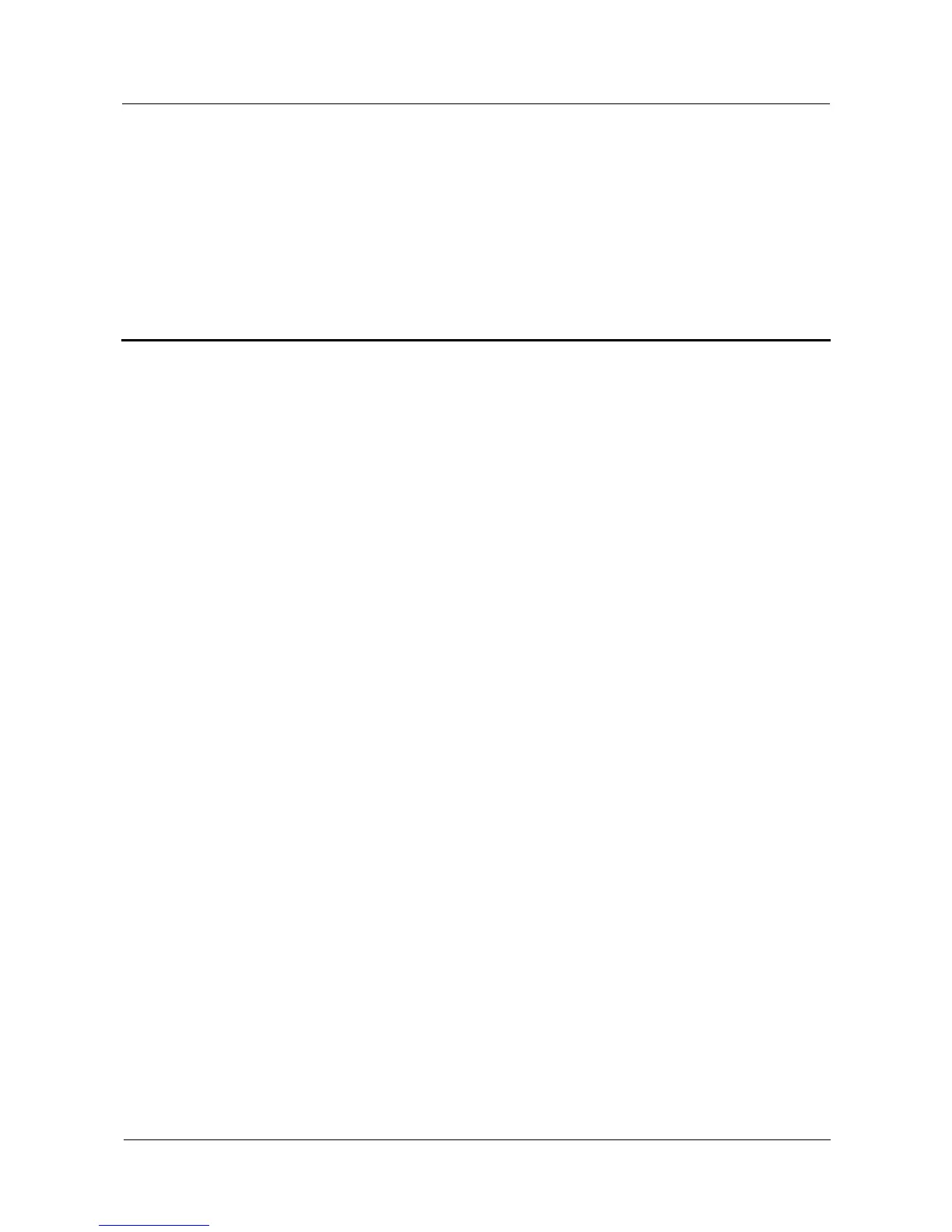Terra Online Help_V1.0
Terra Online Help_V1.0 4 Messages reminders
Issue 01 (2018-11-19) Copyright © Huawei Technologies Co., Ltd. 22
4 Messages reminders
4.1 Message display and reminders
4.2 Deleting a message
4.1 Message display and reminders
Messages reminders
Ensure that your band is connected to the Huawei Health app.
For Android users: Open the Huawei Health app, go to Me > My devices > Notifications
management > Notice and enable Notice for apps whose notifications you want to receive.
For iOS users: Open the Huawei Health app, go to Devices > Notifications management >
Message alerts. Enable Message alerts. Also enable notifications in your phone Settings for
apps whose notifications you want to receive.
You ar e ab le t o r ec ei ve a l er ts o n yo u r ba nd w h en n ew ap p n ot if ic at i on s ar e di sp l ay e d on y ou r
phone status bar. Turn on your band's screen before viewing messages. When the band screen
is on, you are able to view incoming messages.
