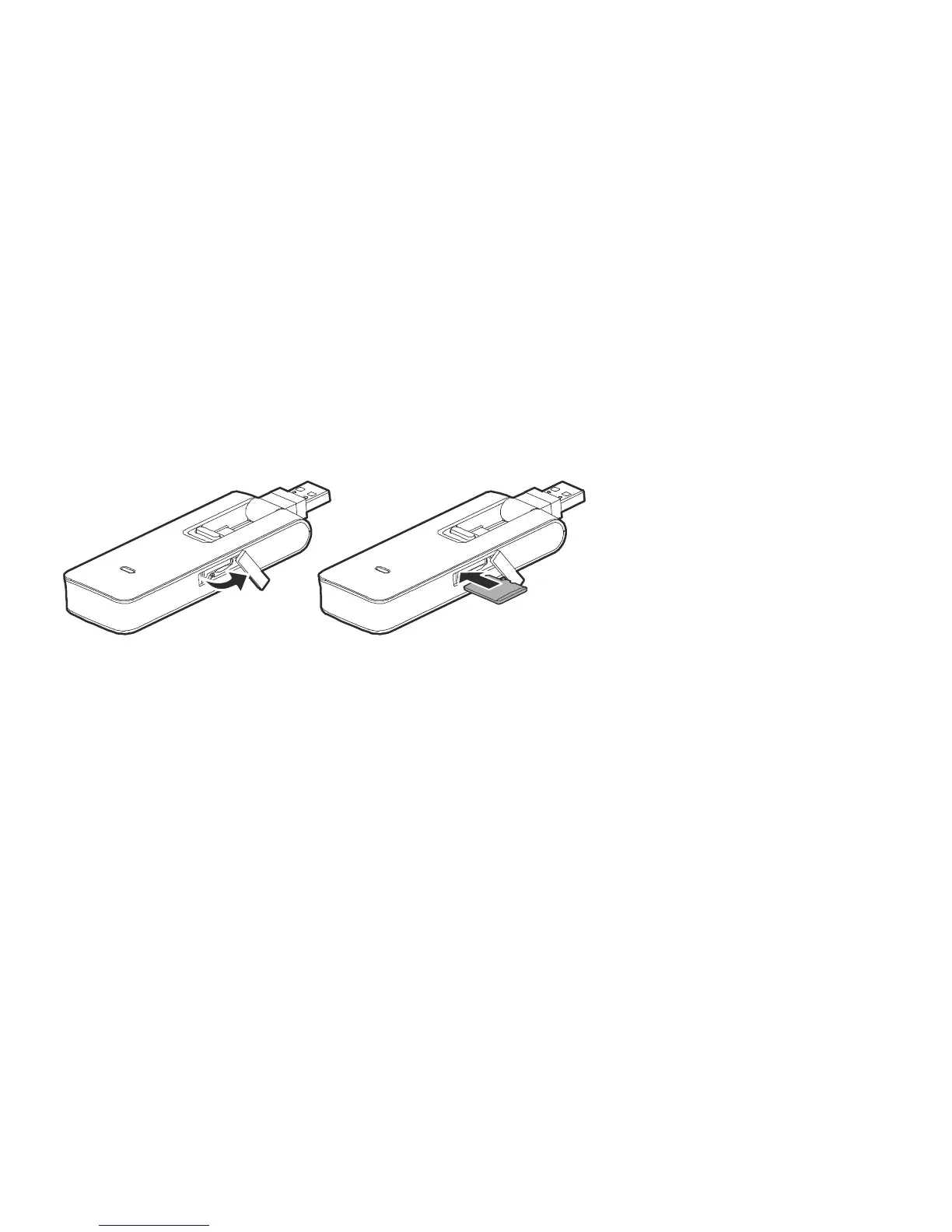7
Inserting the microSD Card
Insert the microSD card into the USB Wireless Modem, as shown in the following figure.
Note:
The microSD card is an optional accessory, you may purchase one separately.
Ensure that the beveled edge of the SIM card is properly aligned with that of the SIM
card slot and the microSD card is inserted according to the direction as labeled on the
microSD card slot.
Do not remove the microSD or SIM card when the card is in use. Otherwise, the card
as well as your USB Wireless Modem may get damaged and the data stored on the
card may be corrupted.