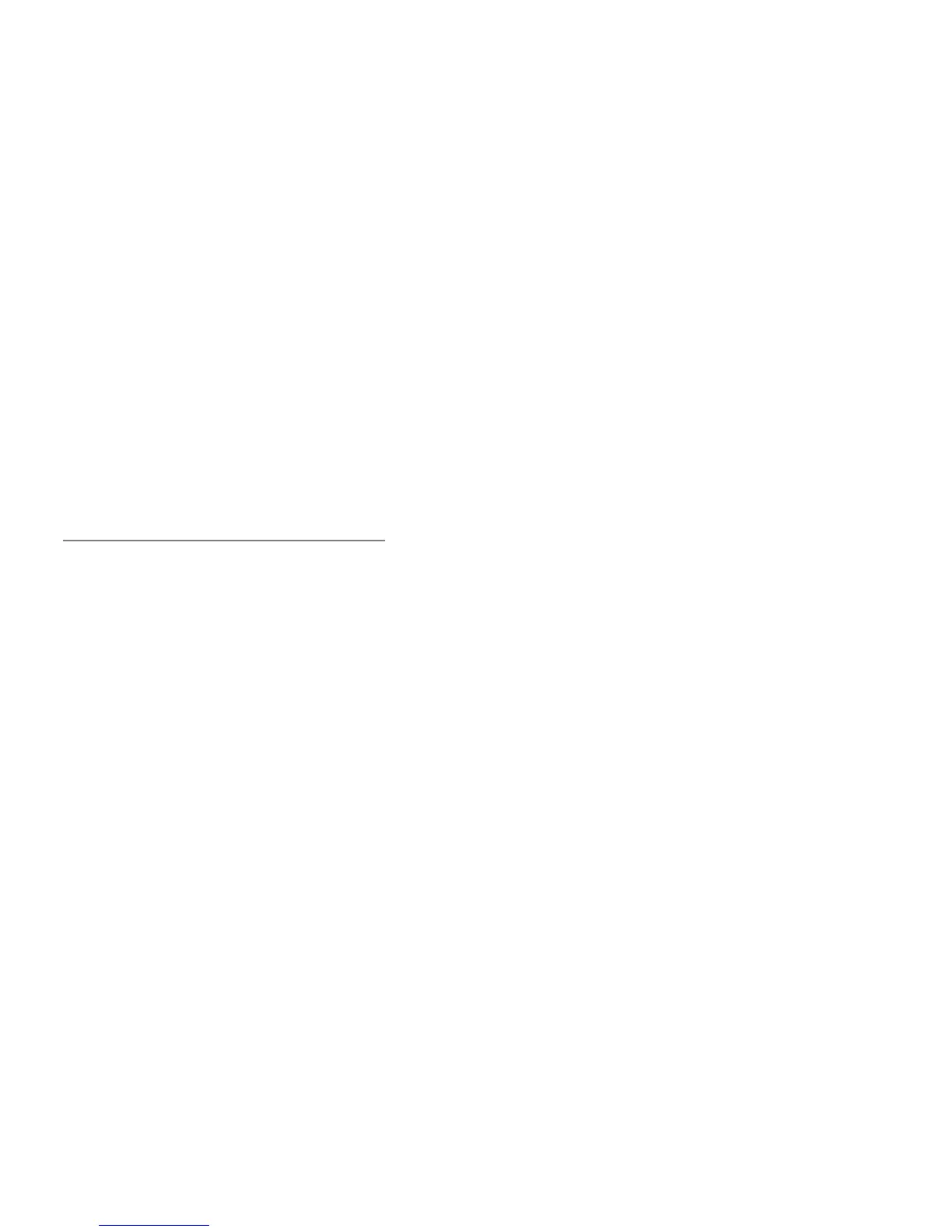19
THE TOOLS MENU
GENERAL SETUP
General Setup allows users to make changes to the U.S. Cellular
®
Broadband Connect. This
section is split into multiple parts.
INTERNET CONNECTION TAB
This section allows users to change the Internet Connection options.
In the When Connected section, select “Open Web Browser” and/or “Go To URL” if you
would like the U.S. Cellular Broadband Connect to automatically open a browser window
when a connection is established.
In the Launch Internet Connection section you can choose to manually or automatically
have your Internet connection established. Here you also have an option to automatically
disconnect your Internet connection after a specified amount of time or data has been
used. There is also an option to automatically reestablish a connection in the event of a
disconnect.
