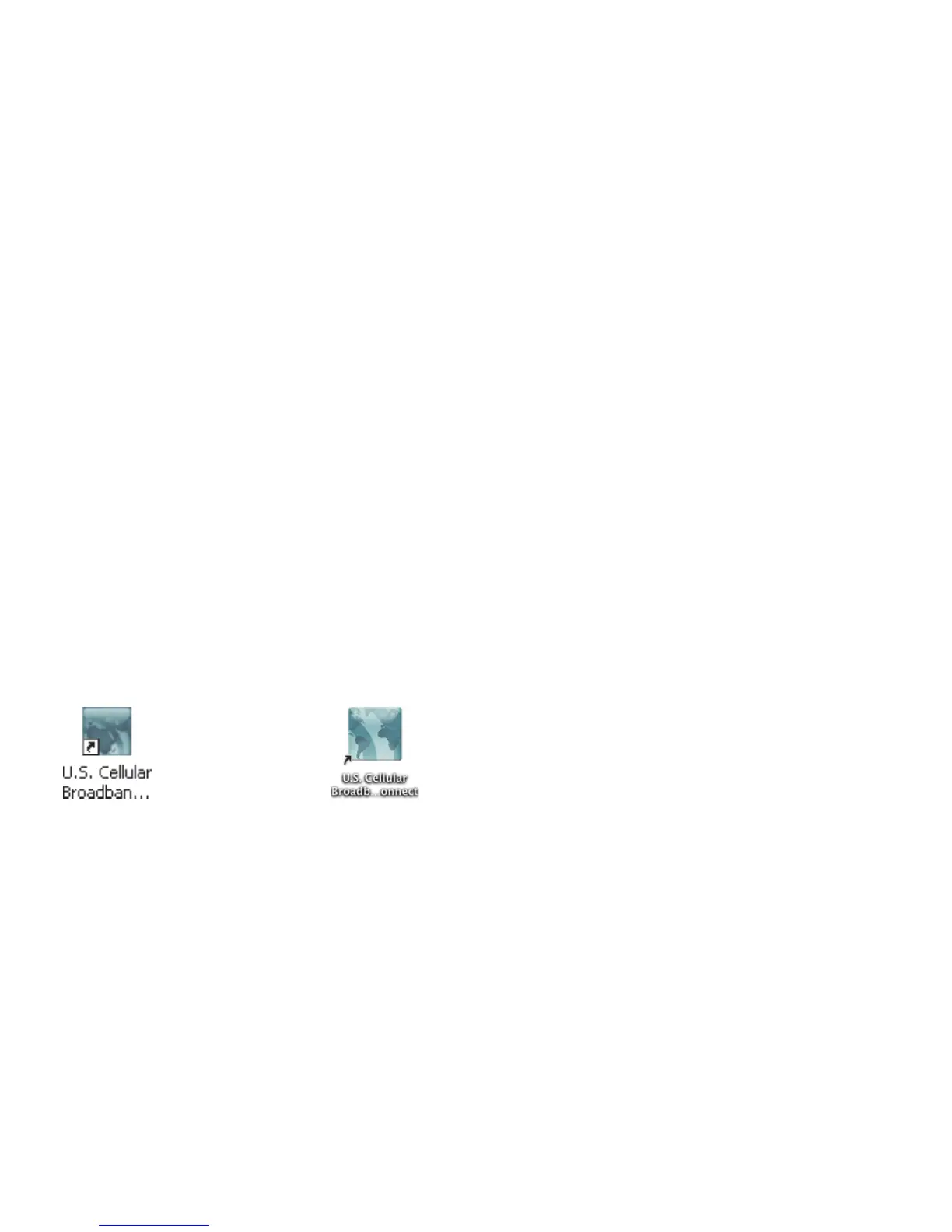12
Getting Started (MAC)
Follow these steps to install U.S. Cellular
®
Broadband Connect dialer software:
1. Turn on your computer and close all programs.
2. Insert the USB Wireless Modem into the USB port.
3. Find and double click on the drive icon that represents the USB Wireless Modem.
4. Find and run the U.S. Cellular Broadband Connect icon in the MAC U.S. Cellular
Broadband Connect folder.
5. Double click the U.S. Cellular Broadband Connect icon to begin the installation.
6. Follow the steps in the installation wizard.
Double click on the U.S. Cellular Broadband Connect icon on your desktop or click on the
Windows Start menu and select U.S. Cellular
Broadband Connect from the list of Programs.
PC Mac