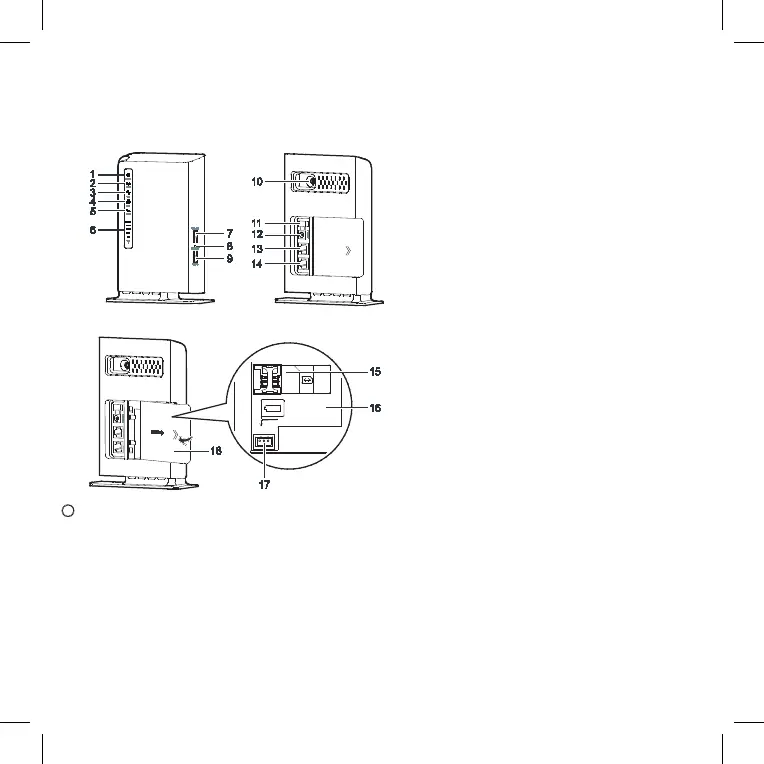2
Getting to Know Your WiFi Router
Note:
The WiFi Router function descriptions and illustrations in this document are for
your reference only. The product you have purchased may vary.
○
1
Power indicator
Steady blue: The device is powered on. The power adapter is in use and working
properly, or the power adapter is not in use but the battery level is high.
Alternating blue and pink: The device is powered on. The power adapter is not in
use or not working properly, and the battery level is low.
Steady pink: The device is malfunctioning.
Note:
If your device malfunctions, power it off. Wait at least 15 minutes before you
power it on again. If the problem pe
rsists, contact your dealer.
