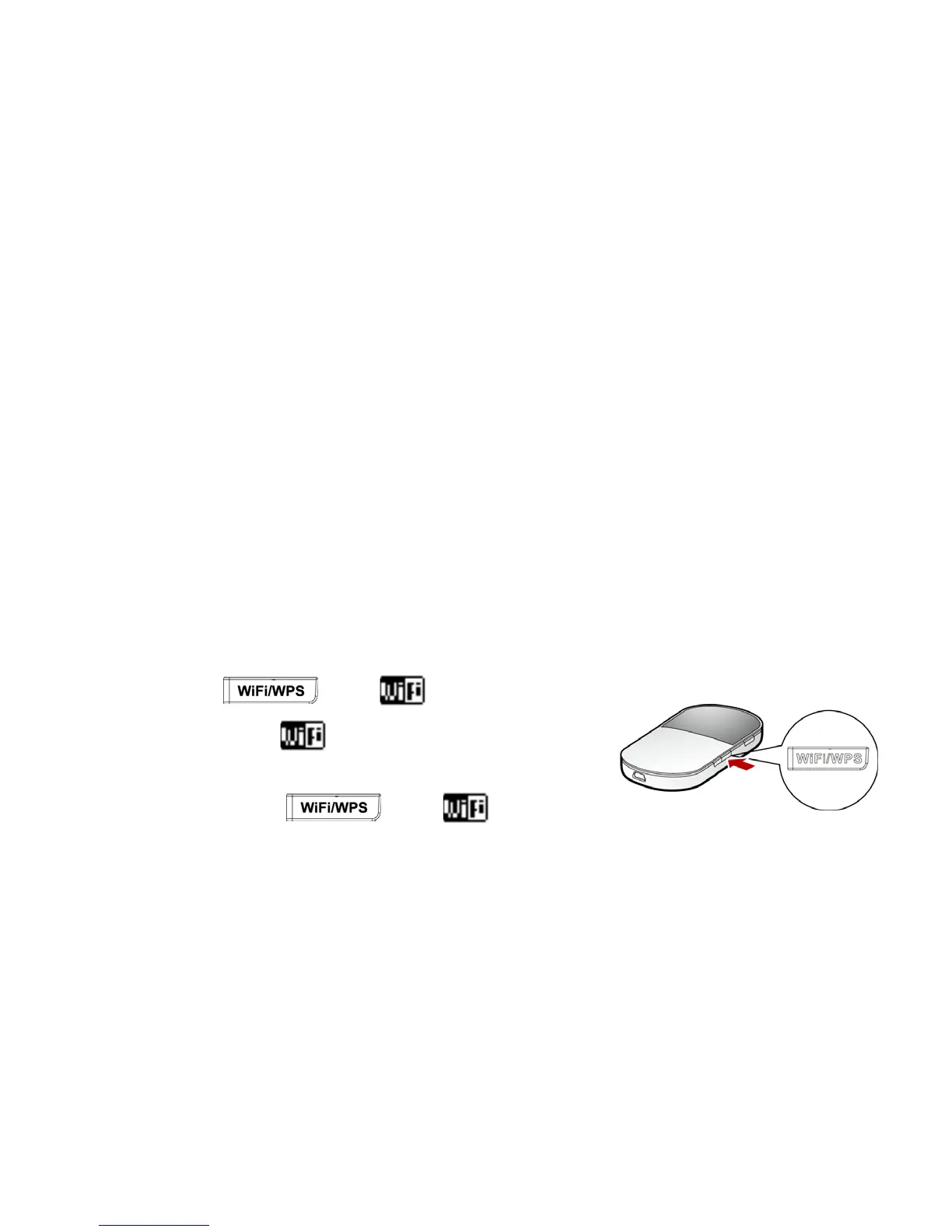17
Daily Use
Saving Power mode
If no operation is performed on the E5 for a while, the screen is off.
If the E5 has not been accessed for 30 minutes by default, the E5 changes to the
deep sleep state.
When the E5 is in the deep sleep state, you can press any key to activate the
Wi-Fi function. If the E5 is activated, the screen becomes lightened.
Enabling/Disabling the Wi-Fi Function
Press and hold until is displayed
on the screen. When
is displayed, it indicates
that the Wi-Fi function is enabled.
Note: Press and hold
until
