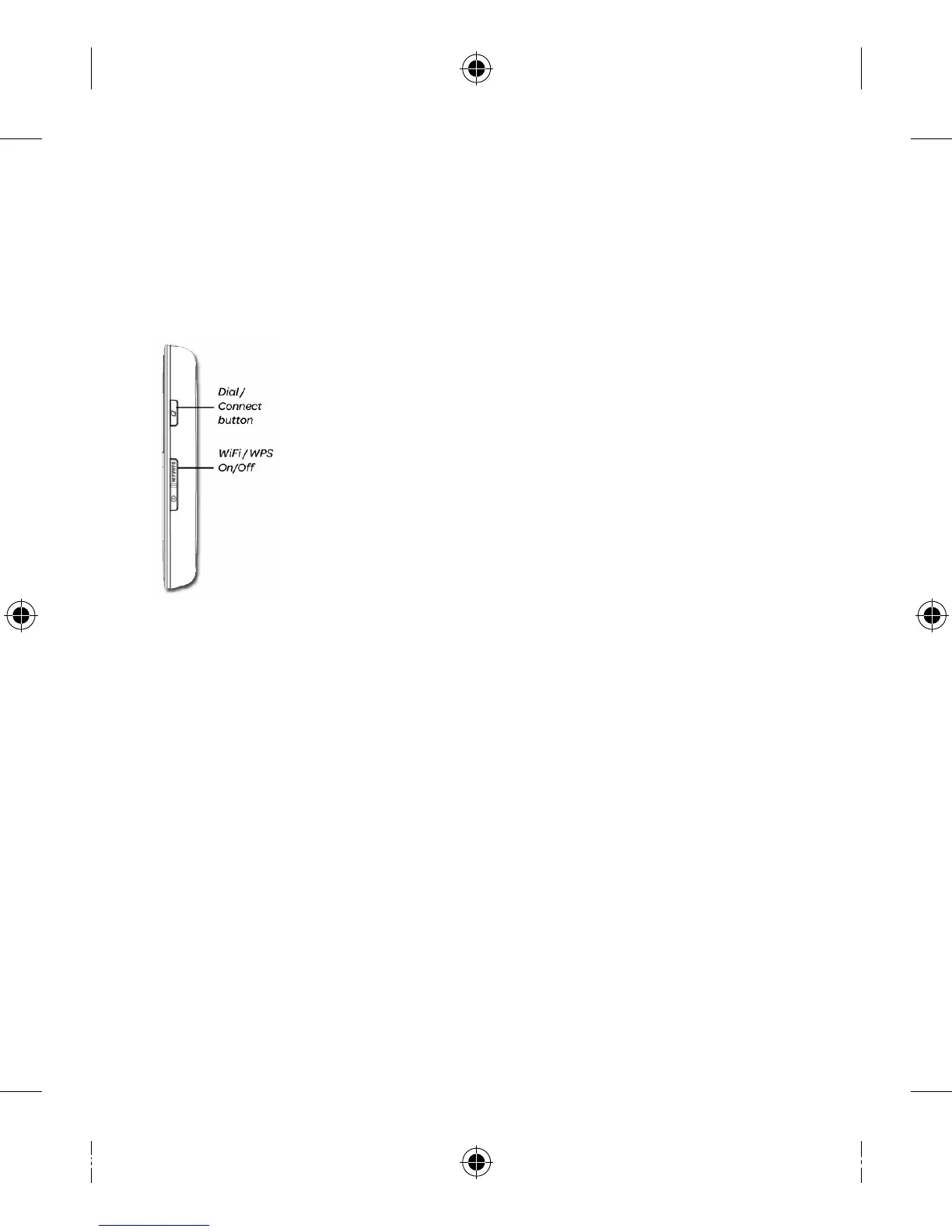Note: The Web Management Page will only be accessible if the
modem is connected to your PC wirelessly.
Run through the setup wizard to configure your own wireless settings.
Changed something you shouldn’t have?
No dramas! Just restore your modem to its Factory
Defaults:
Press and hold the WIFI/WPS and CONNECT
buttons at the same time until all the indicators
switch off.
Note: All personal configuration settings and
web-based management settings and parameters
will be restored to their default values.
YOUR FIRST CONNECTION
The first time you connect, you’ll be taken to a special page to
register your broadband service.
Enter your first and last names and set up your primary Virgin
Broadband email address, which we’ll use to contact you from time
to time.
Make a note of this email address & password – you’ll need them
to check your usage.
You can delete, edit and manage your existing email addresses
or create up to 4 new ones through the following page:
mybroadbandusage.virginbroadband.com.au.
Your username and password are the same as for your primary
email account.
