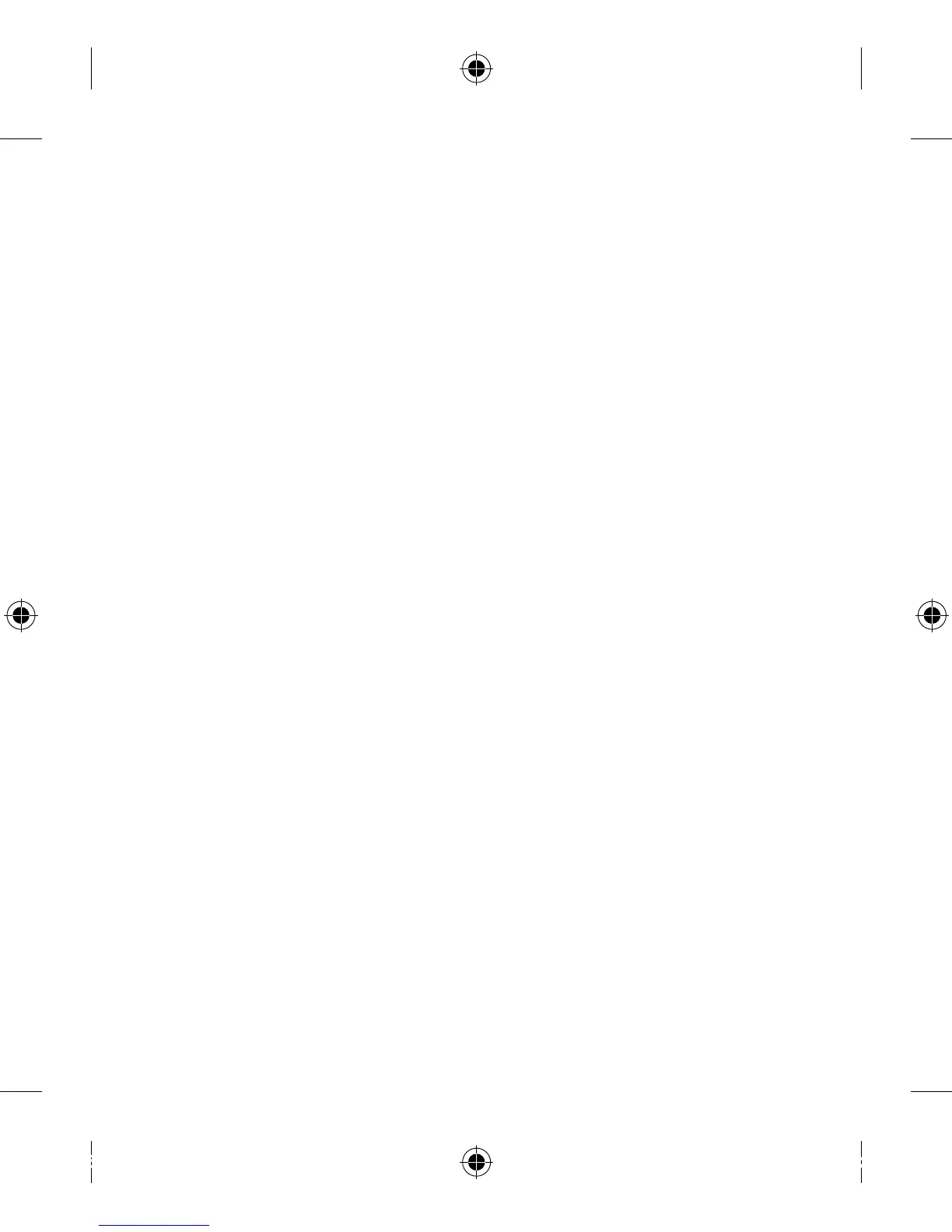Checking your account details
To check your account details, go to virginmobile.com.au/myaccount
and log in with your Virgin Broadband Service Number and the 6 digit
PIN you set up when you opened the account.
Managing your email address
You can delete, edit and manage your existing email addresses
or add new ones through the following page: mybroadbandusage.
virginbroadband.com.au.
Log in by using your full Virgin Broadband email address and
email password.
If you’d prefer step by step instructions with some handy
images for reference, visit our online FAQ’s for more help:
virginmobile.custhelp.com
EQUIPMENT INFORMATION
SIM card information
To prevent damage from an electronic discharge (e.g. static •
electricity) please do not touch the gold SIM card connectors.
As a precaution, always make sure that your USB Modem is in
your hand before inserting or removing the SIM card.
You should avoid removing the SIM card where possible, as it may •
damage it or the modem.
Only a Virgin Mobile SIM card will work in your Modem.•
If you remove the SIM, your Modem will not find the network. •
If the SIM is not properly inserted, you’ll see the following error •
message. “Remove and re-insert the SIM and try again.”
To replace the SIM, unplug the Modem first.•
