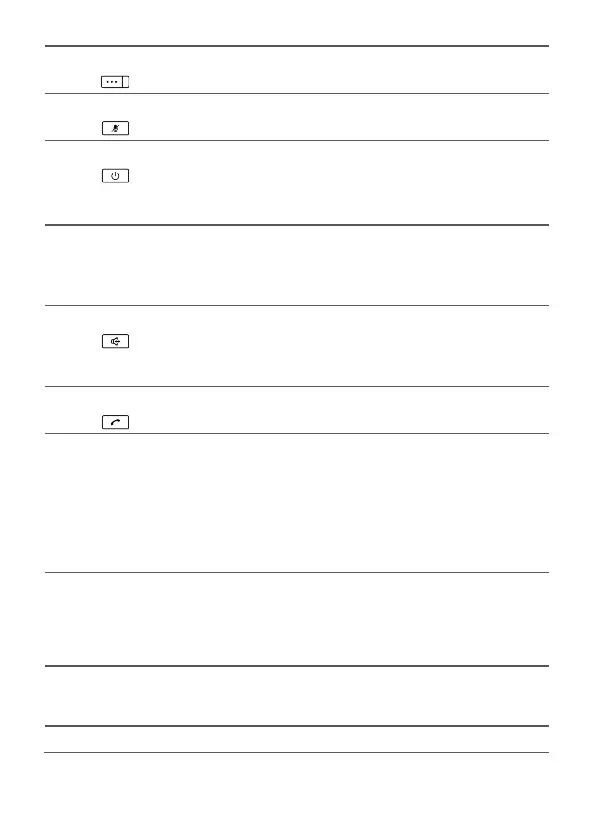2
3 Right function key
Select the option displayed in the lower right
corner of the screen.
4 Mute key
Press this key to mute or unmute an ongoing call.
5 End key
End or reject a call.
Press and hold this key to power the phone on
or off.
Return to the standby mode.
6 Shortcut keys Speed dial a phone number.
Select Settings > Phone settings > Speed
dial to assign a shortcut key to a phone
number.
7 Hands-free key
Make or answer a call without lifting the
handset in standby mode.
In the hands-free mode, cancel the dialing
when dialing a number or end the current call.
8 Call key
Make or answer a call.
View the dialed calls in standby mode.
9 Number and symbol
keys
Enter numbers, letters, and symbols.
Speed-dial a user-assigned phone number by
pressing and holding 2~9 key in standby mode.
Press # key to switch between text input
methods in editing mode.
Press * key to display the symbol list in editing
mode.
10 CONF key When you are in a call, set up another call with
another number, and then press the CONF key to
start a conference call among all calling parties. A
conference call can have a maximum of six
participants.
11 TRANS key If you receive a call when you are already in
another call, you can press the TRANS key to
transfer the incoming call to another number.
12 HOLD key Hold or resume the call.