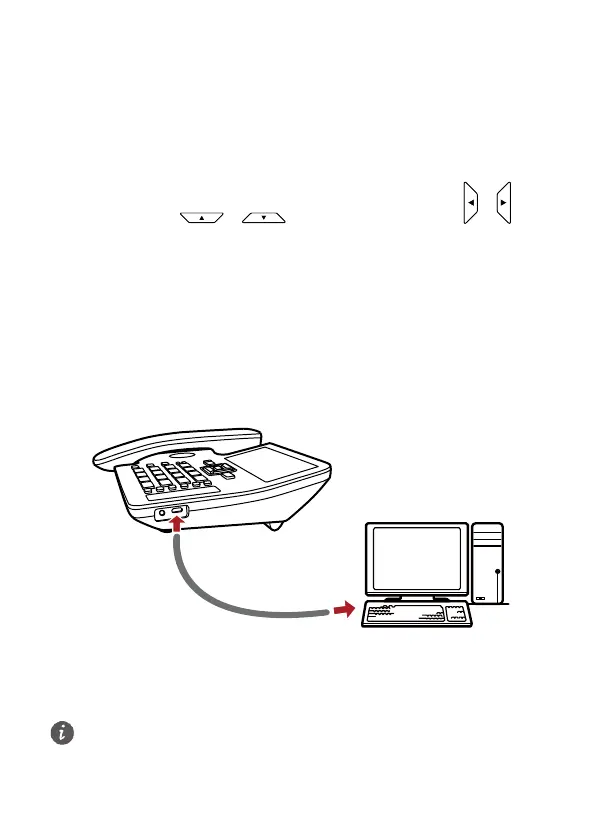9
In traditional input mode, press and hold corresponding number key to enter
numbers.
8 FM
FM Radio helps you conveniently listen to the FM radio programs. Select Tools > FM
radio, and then press
/ to switch the channel. Press / to
adjust the volume.
You can select Options for more operations.
9 Internet connection
Connecting your F617 to a computer
F617 can be connected to a computer to provide data services. You need to purchase
the data service suite. For details, consult your service provider.
Installing the management program
If you are using the data service for the first time, you need to install the management
program.
The operating system configuration requirement of a computer: Windows XP,
Windows Vista, Windows 7.