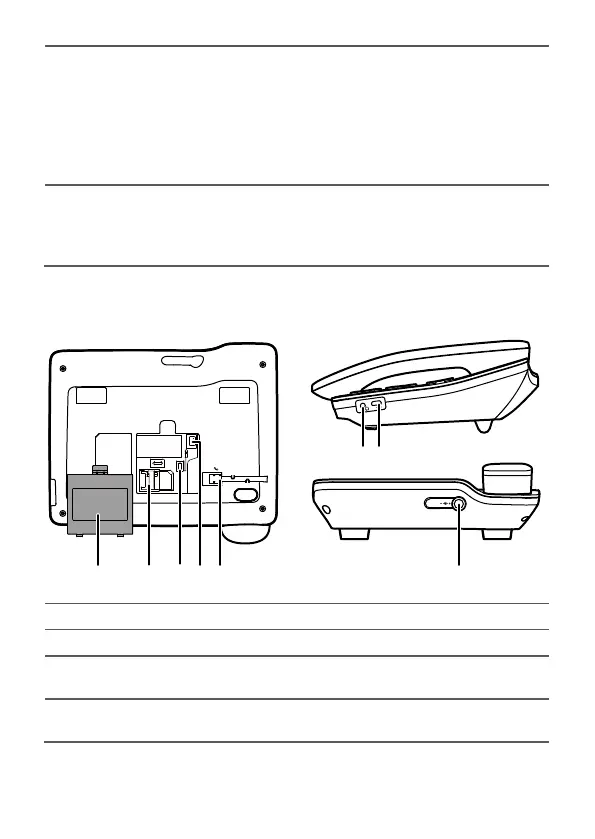3
13 Bluetooth indicator
Off: No Bluetooth device is connected.
Blinking fast in blue (off for 0.5s and on for
0.5s): A Bluetooth device is being connected.
Blinking slowly in blue (off for 14.5s and on for
0.5s): A Bluetooth device is connected.
Steady blue: A call is in progress over a
Bluetooth headset.
14 Status indicator Off: normal state.
Steady green: There are missed calls, unread
messages, new voicemails, or software
updates.
Back and side view
1 Battery cover 2 SIM card slot
3 Battery container 4 Battery cord jack
5 Coiled cord jack on main
unit
6 Power jack
7 USB port (only for
maintenance purposes)
8 Headset jack