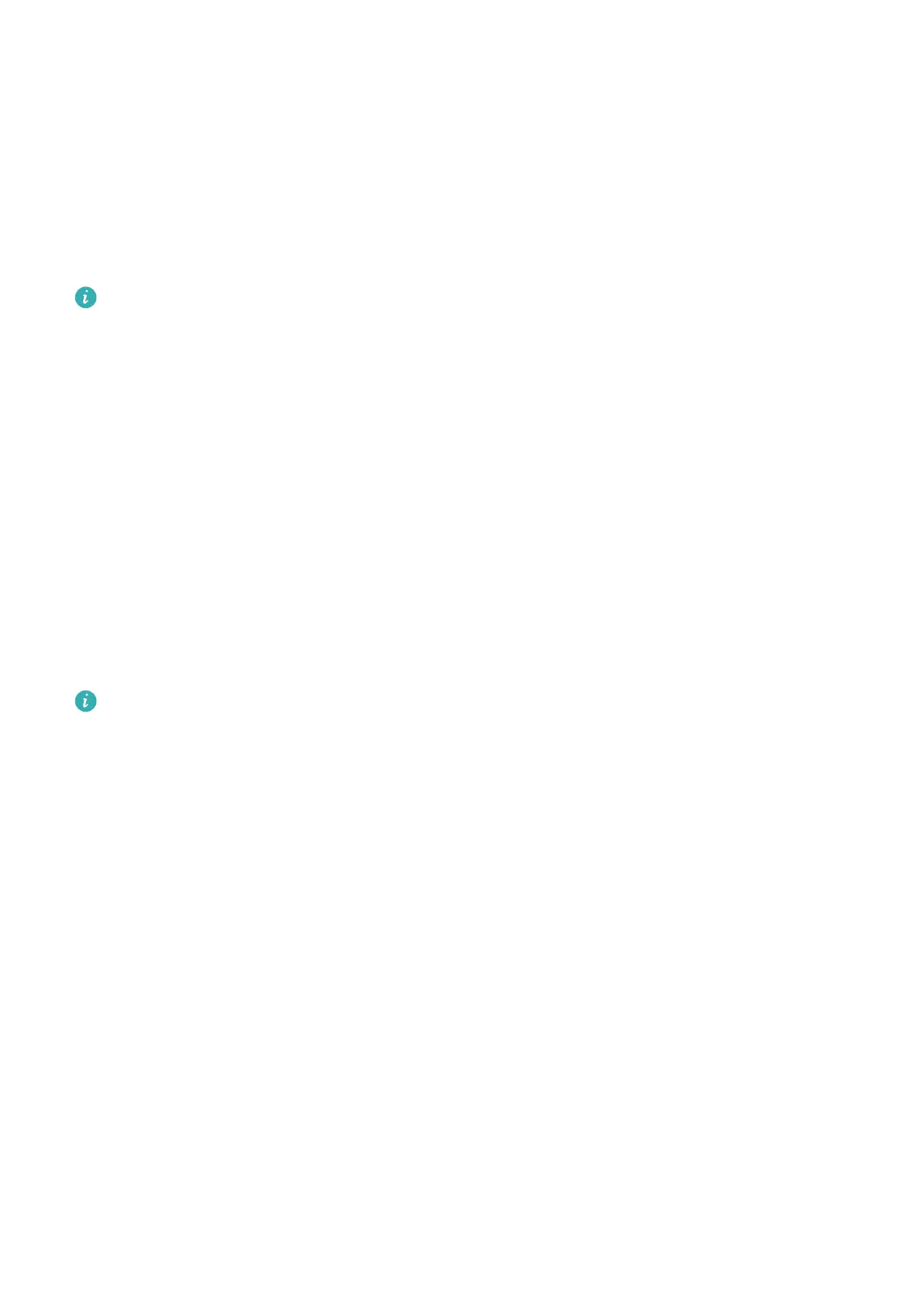Health Management
ECG
An electrocardiogram (ECG) is a graphical recording of the heart's electrical activity. ECGs
provide an insight into your heart rhythm, and can help to identify irregular heart beats, and
detect potential health risks early.
Currently, this feature is only supported in certain countries and regions.
Before you start
• This feature should not be used by those under 18 years of age.
• Those with pacemakers or other implanted devices are advised not to use this feature.
• Being in an environment with a strong electromagnetic
eld will severely aect the quality
of the ECG waveforms. Do not start a measurement when you are in such an environment.
• The feature isn't capable of detecting blood clots, strokes, heart failure, or other types of
arrhythmia.
• This feature isn't capable of detecting heart attacks and related complications. Please seek
timely medical assistance if you feel pain, tightness, or pressure in your chest, or experience
any other symptoms.
Preparing for measurement
To use this feature, download the latest version of the Huawei Health app from HUAWEI
AppGallery and install it, or update the Huawei Health app to the latest version.
1 Registration and login: When logging in to the Huawei Health app for the rst time,
follow the onscreen instructions to register, and then enter your account name and
password to log in.
2 Connecting to your device: After logging in to the Huawei Health app, follow the prompts
to pair your device with the app.
3 Activating the app: If you are using ECG for the
rst time, go to Health > Heart > ECG in
the Huawei Health app, and follow the onscreen instructions to activate the ECG app.
Measuring your ECG
1 Wear the device properly on your wrist, and select ECG from the app list. If you are using
the feature for the rst time, select which hand you are wearing the device on.
2 Place your arm
at on the table or your lap and relax your arm and ngers.
3 Keep a nger from your free hand on the electrode (Down button) of your watch to
initiate a measurement.
12
