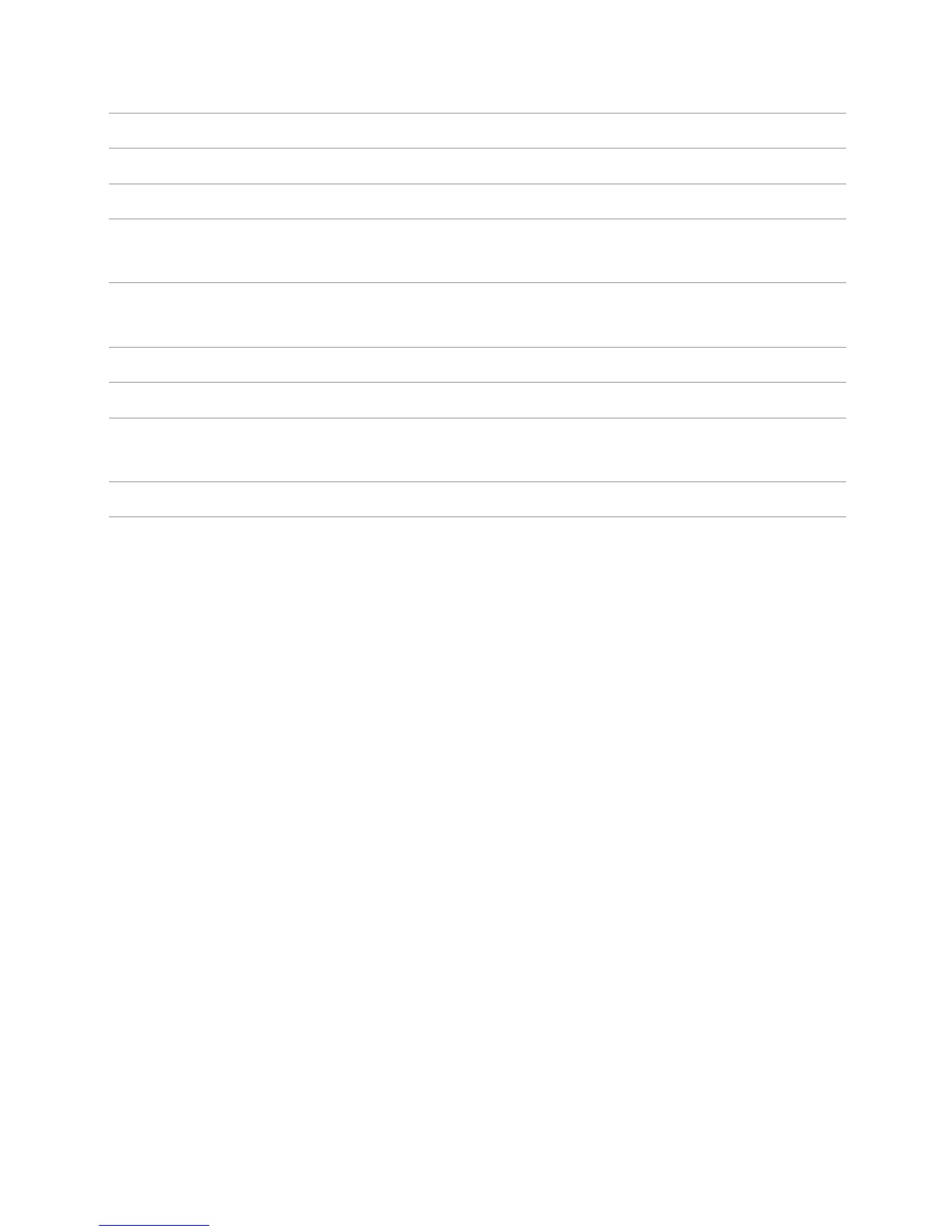18
Default Settings
8
For More Help
Please visit http://consumer.huawei.com/en/support/hotline for recently updated hotline and email
address in your country or region.
9
Legal Notice
Copyright © Huawei Technologies Co., Ltd. 2015. All rights reserved.
No part of this manual may be reproduced or transmitted in any form or by any means without prior
written consent of Huawei Technologies Co., Ltd. and its affiliates ("Huawei").
The product described in this manual may include copyrighted software of Huawei and possible licensors.
Customers shall not in any manner reproduce, distribute, modify, decompile, disassemble, decrypt,
extract, reverse engineer, lease, assign, or sublicense the said software, unless such restrictions are
prohibited by applicable laws or such actions are approved by respective copyright holders.
Parameter Default Value
LAN port IP address 192.168.1.1
LAN port subnet mask 255.255.255.0
User name to log in to the web
configuration page
user
Password to log in to the web
configuration page
@User1234
WLAN name (SSID) Labeled on the product cover
WLAN password (WLAN Key) Labeled on the product cover
Dynamic Host Configuration
Protocol (DHCP) server
Enabled
WLAN Enabled
