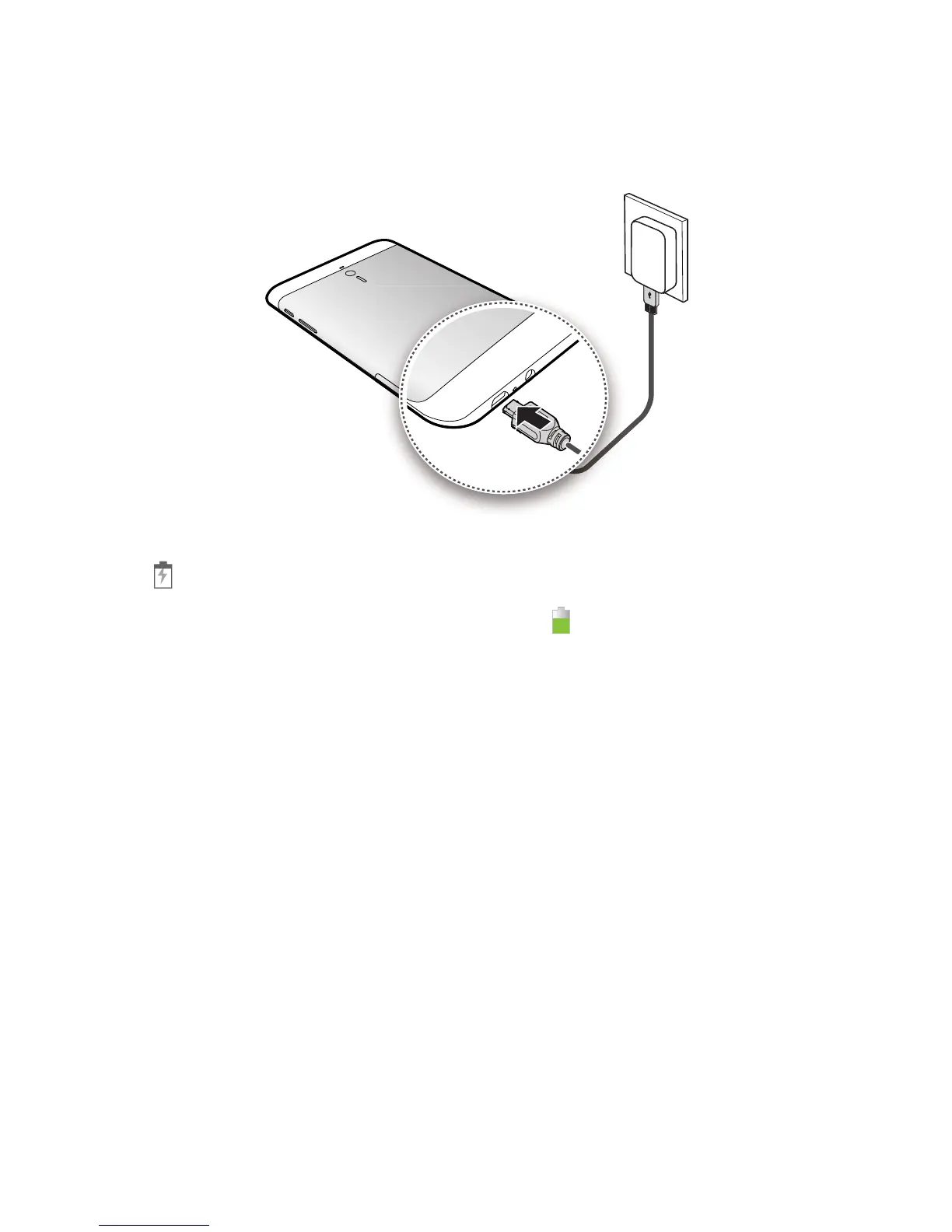4
If you are charging the battery for the first time, charge it for at least 12 hours to ensure that your
HUAWEI MediaPad can correctly display the battery level.
1.
Use the USB cable that comes with your HUAWEI MediaPad to connect the charger to your device.
2.
Connect the charger plug to a power outlet.
•
If the device is powered on, the battery is charging when the battery icon in the status bar changes
to
.
•
If the device is powered off, the battery is charging when is displayed on the screen.
Important information about the battery
•
If the battery has not been used for a long period of time or if the battery power is depleted, then
you may not be able to power on the HUAWEI MediaPad immediately after you begin charging the
battery. This is normal since the battery must be allowed to charge for a few minutes before
attempting to power on your device.
•
The HUAWEI MediaPad may generate excessive heat on its surface after continuously running for a long period
of time, especially in a high temperature environment. When the HUAWEI MediaPad becomes hot, stop
charging, close running applications, and move it to a cool place. Avoid holding on to the overheated HUAWEI
MediaPad for too long for risk of burn injuries.
•
It is strongly recommended that you use the charger and USB cable provided with the HUAWEI
MediaPad to charge the device. Using other chargers or USB cables may cause the HUAWEI MediaPad
performance to decline or impose safety risks. When charging the HUAWEI MediaPad, do not operate or
cover it or the power adapter with any objects.
