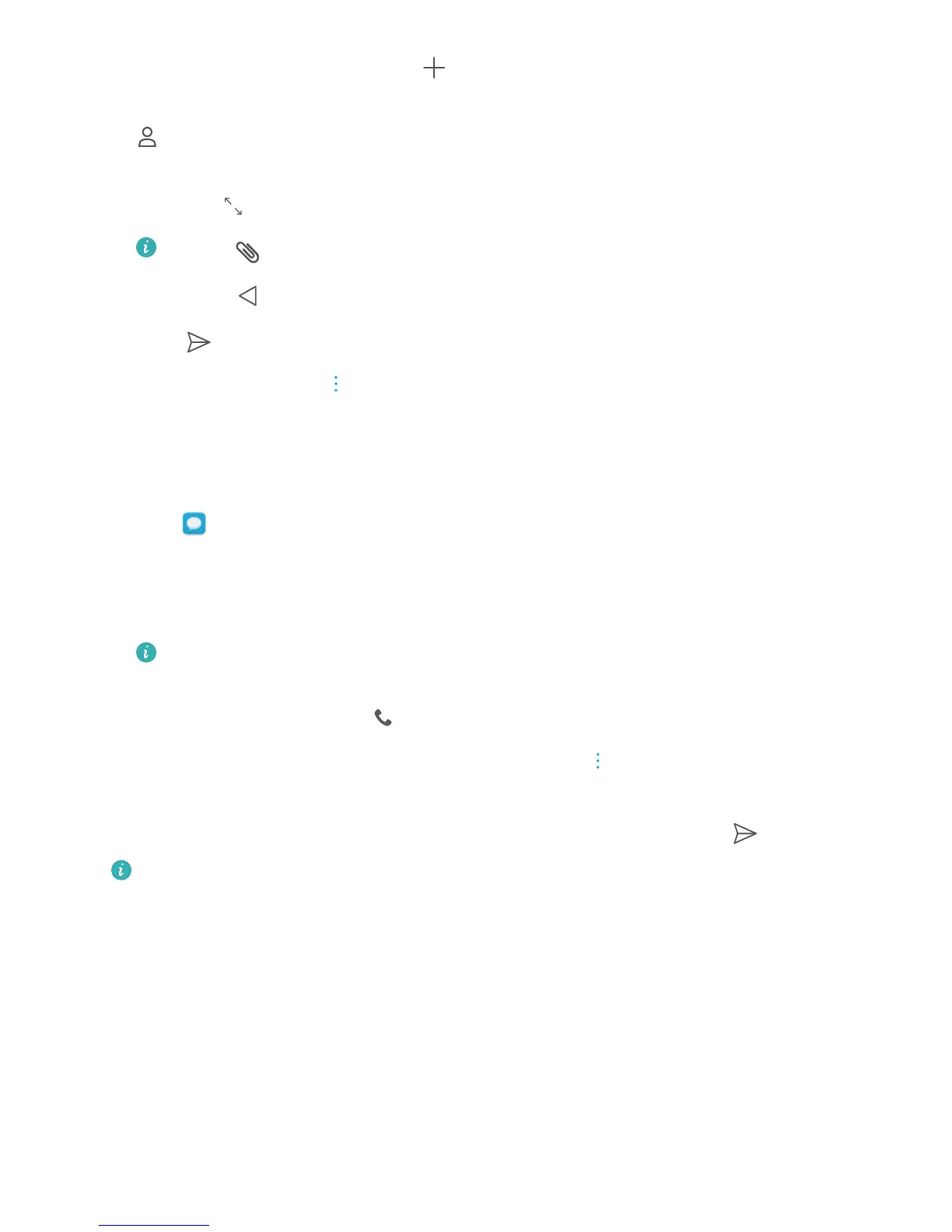2 In the list of message threads, touch .
3 Select the recipient box and enter the contact name or phone number. You can also touch
to open your contact list and choose a contact or contact group.
4 Select the text field to begin composing your message. If you enter more than two lines of
text, touch
to switch to full screen mode.
l Touch to add an attachment to your message.
l Touch Back to save the message as a draft.
5 Touch .
Cancel a message: Touch > Settings in the message list, and then turn on Cancel send.
Your can cancel a message up to 6 seconds after it was sent.
Replying to a message
1 Open Messaging.
2 Touch a message to view the message content. Your device will automatically highlight
phone numbers, web addresses, email addresses, times, and other information. Touch
highlighted information to access a range of shortcuts. You can also:
l Save message attachments: Touch and hold the attachment that you want to save,
then touch Save.
l Call the sender: Touch at the top of the message.
l Add the caller's number to your contacts: Touch > Create a new contact or
Save to existing contact at the top of the message.
3 To send a reply, select the text field and enter your message, and then touch .
Quickly reply to message: New messages will be displayed in the notification bar. Touch
the button to compose a reply.
Calls and Messaging(Applicable to selected models)
31