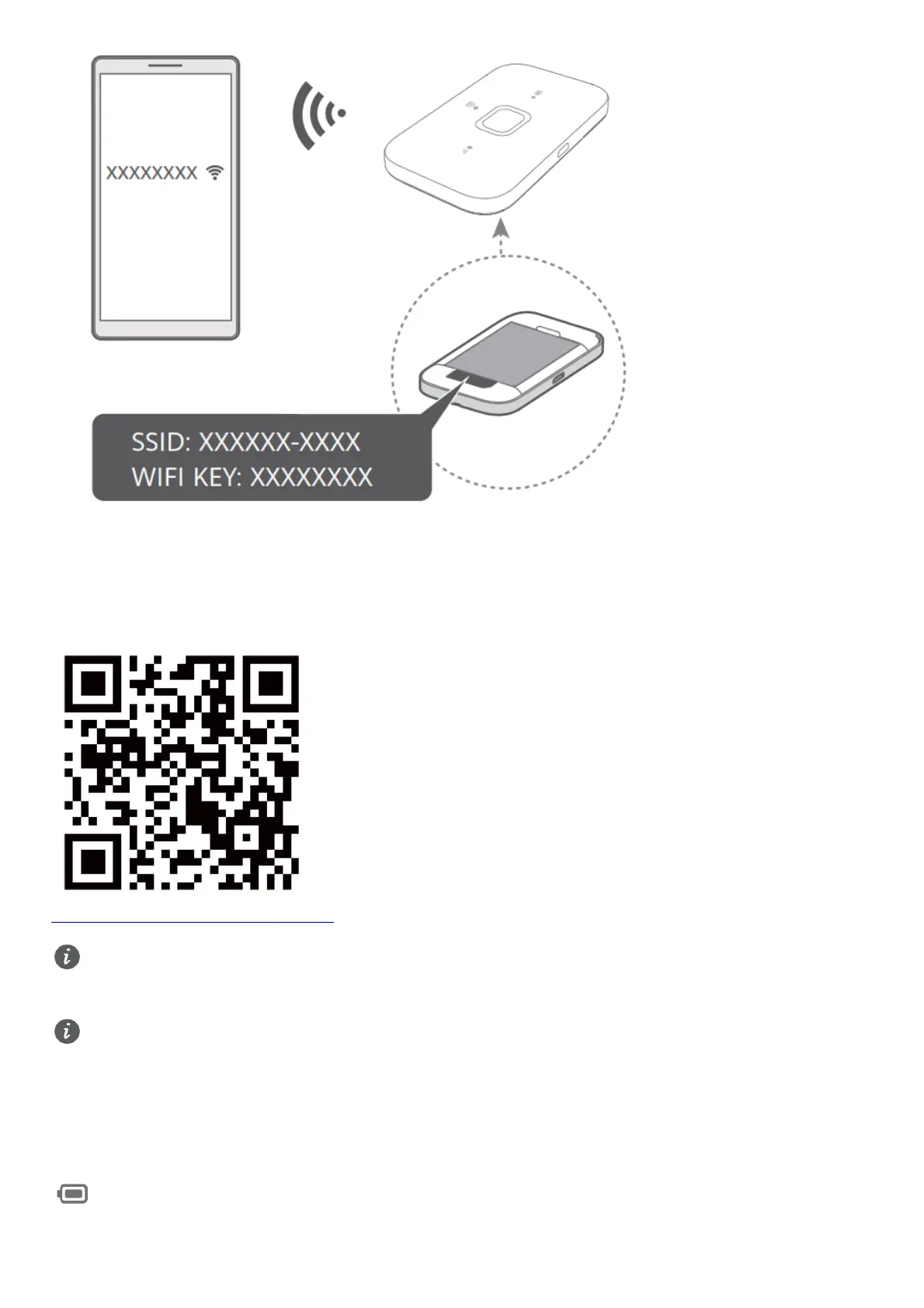Device Management
Using app: You may scan the QR code below to download HUAWEI AI Life app to manage your Mobile WiFi, for
example, changing your Wi-Fi name or assword, or checking data usage.
https://smarthome.hicloud.com/d/?v2
If you cannot add device in the app, please check if you are using the latest version.
Using browser: You can manage the Mobile WiFi using the web-based management page. Remove the back cover
to view the default IP address, password and so on.
• If you cannot visit the web-based management page, check whether your mobile phone or computer is
connected to your Mobile WiFi.
• We suggest that you modify the default Wi-Fi name and password, and the default login password to ensure that
your data is secure.
Charging
Red: Low battery power. Please charge your Mobile WiFi.
