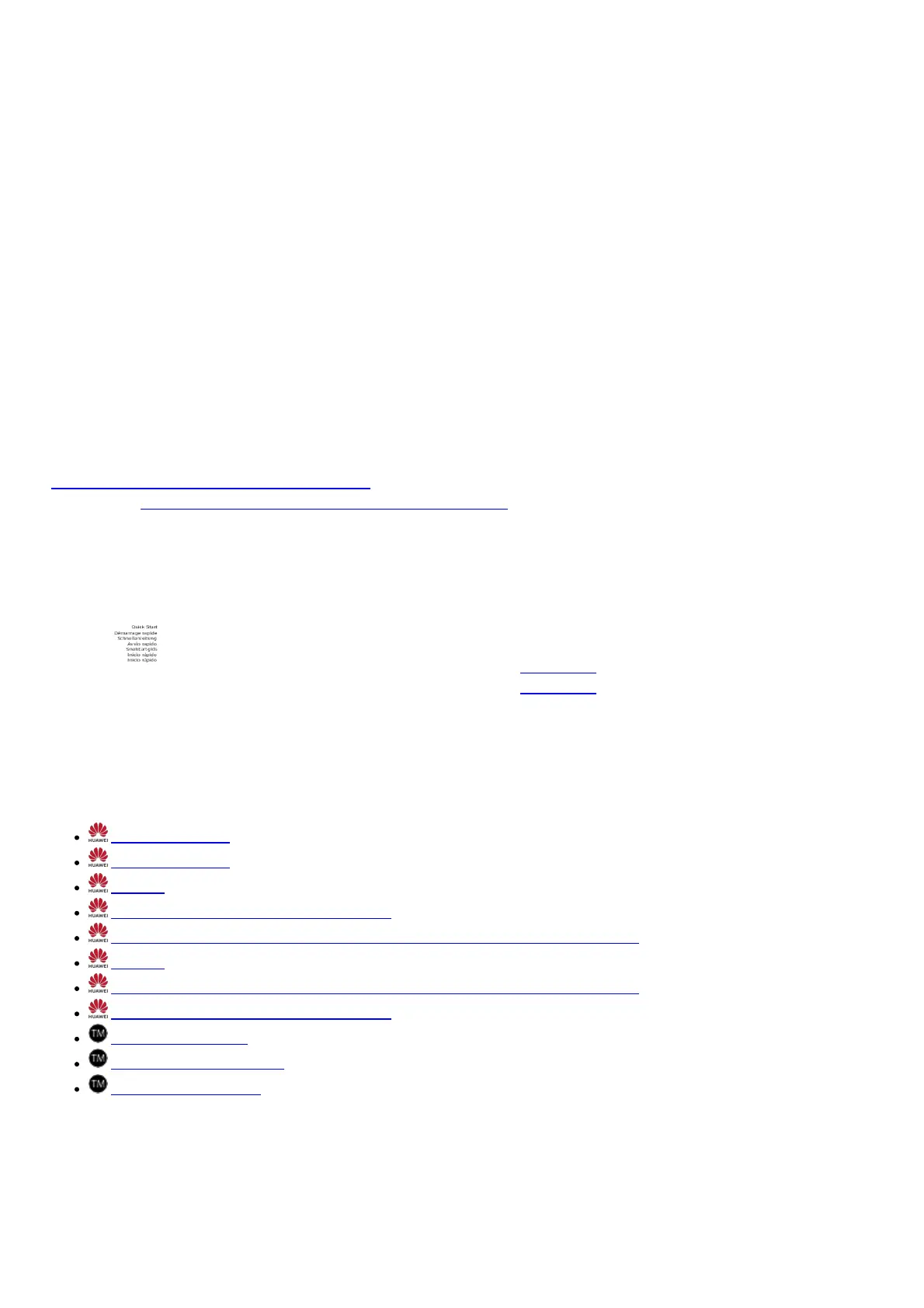Restrictions in the 2.4 GHz band:
Norway: This subsection does not apply for the geographical area within a radius of 20 km from the centre of Ny-
Ålesund.
Frequency Bands and Power
(a) Frequency bands in which the radio equipment operates: Some bands may not be available in all countries or all
areas. Please contact the local carrier for more details.
(b) Maximum radio-frequency power transmitted in the frequency bands in which the radio equipment operates: The
maximum power for all bands is less than the highest limit value specified in the related Harmonized Standard. The
frequency bands and transmitting power (radiated and/or conducted) nominal limits applicable to this radio
equipment are as follows: GSM900:35.5dBm, GSM1800:32.5dBm, WCDMA900/2100:25.7dBm, LTE Band
1/3/7/8/20/28/38/40: 25.7dBm, Wi-Fi 2.4G:20dBm.
Accessories and Software Information
Some accessories are optional in certain countries or regions. Optional accessories can be purchased from a
licensed vendor as required. The following accessories are recommended: Adapters: HW-050100X01 (X represents
the different plug types used, which can be either C, U, J, E, B, A, I, R, Z or K, depending on your region) Batteries:
HB434666RBC The product software version is 10.0.3.1(H693SP10C00). Software updates will be released by the
manufacturer to fix bugs or enhance functions after the product has been released. All software versions released by
the manufacturer have been verified and are still compliant with the related rules.
All RF parameters (for example, frequency range and output power) are not accessible to the user, and cannot be
changed by the user.
For the most recent information about accessories and software, please see the DoC (Declaration of Conformity) at
https://consumer.huawei.com/certification.
Please visit https://consumer.huawei.com/en/support/hotline for recently updated hotline and email address in
your country or region.
File Downloads
User Guide
Mobile WiFi, 31500EDL_01, HUAWEI AI Life-app
Download [optimized]
Download
References
HUAWEI Global
HUAWEI Global
banner
Certification | Legal | HUAWEI Global
HUAWEI Contact Number - HUAWEI Hotline | HUAWEI Support Global
banner
HUAWEI Contact Number - HUAWEI Hotline | HUAWEI Support Global
Certification | Legal | HUAWEI Global
Wi-Fi® Trademark
HoMedics® Trademark
JetSpa® Trademark
Related Manuals
1. Vodafone / Huawei R216 Mobile WiFi User Guide Quick Start Thank you for purchasing the Mobile WiFi. This...
2. Mobile Internet – Huawei Mate 10 Mobile Internet Using mobile data Enabling mobile data Before enabling...
3. Using Huawei Share to transfer files between two Huawei devices- Huawei Mate 10 Transfer files between two
Huawei devices Huawei Share provides a...
