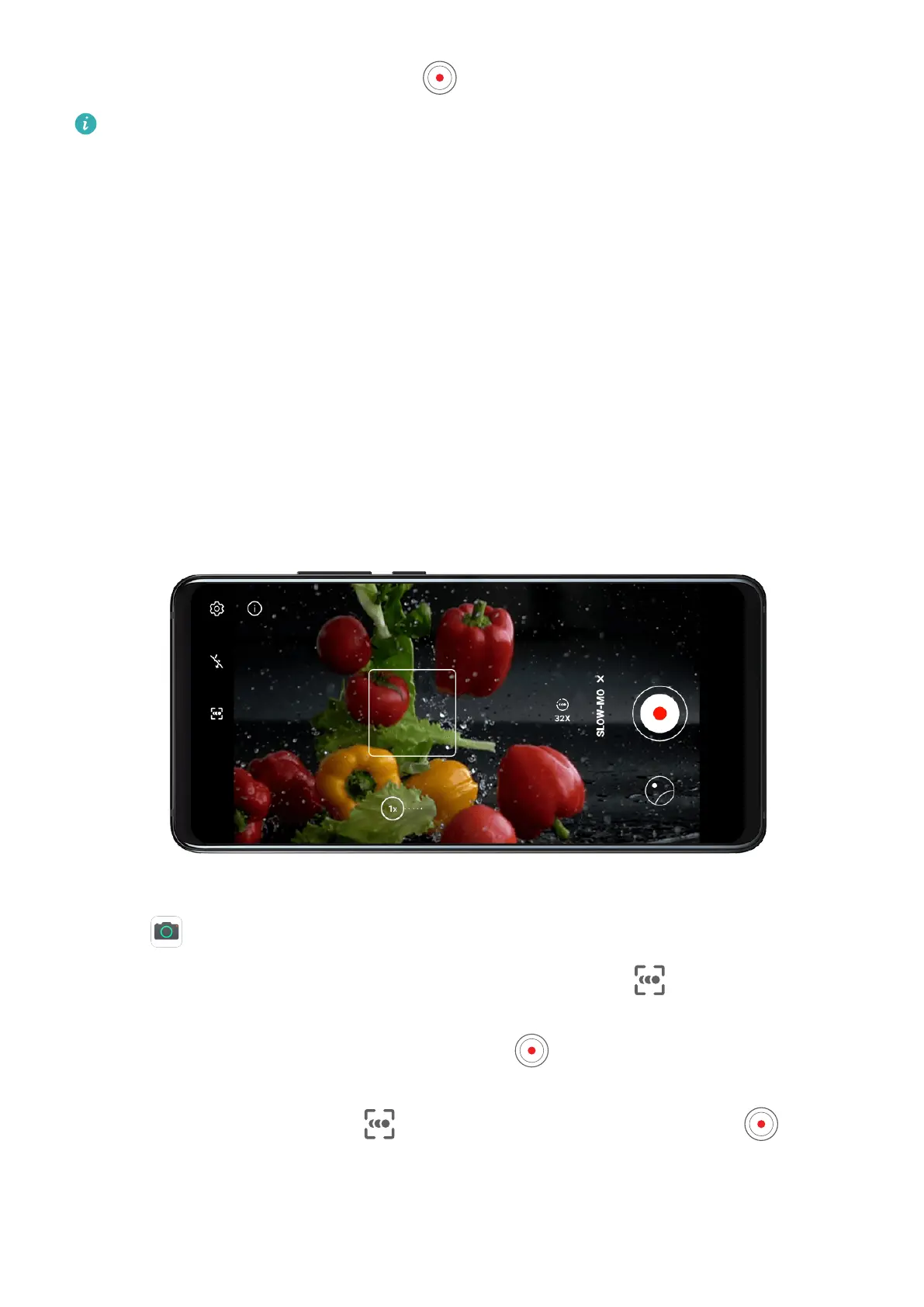3 Return to the Video screen and touch to record a video.
A higher resolution will result in a higher quality video, but will also take up more
storage space.
Slow-Mo Recording
Slow-Mo Recording
Use Slow-mo mode to capture
eeting moments in detail. Adjust the slow motion speed
based on how slow you want your footage to appear.
• 32x super slow-mo: When the camera detects a moving object in the viewnder, it will
record an epic, super slow motion video. This mode is suitable for shooting super high
speed motions, such as bubble popping and water splashing.
• 4x or 8x slow-mo: You can customize the overall shooting length and the length of the
slow-mo portion. This mode is suitable for shooting breakdowns of fast movements, such
as diving and kicking a football.
Shoot Slow-Mo Videos at 32x
1 Go to Camera > More, then touch Slow-mo.
2 Ensure that the speed is 32X and motion detection is enabled ( should display at the
top of the screen).
3 Frame your subject in the viewnder, then touch to start recording. When the camera
detects a moving object in the viewnder, it will record an epic, super slow motion video.
To record a video manually, touch to disable motion detection, then touch to start
recording.
Camera and Gallery
78
