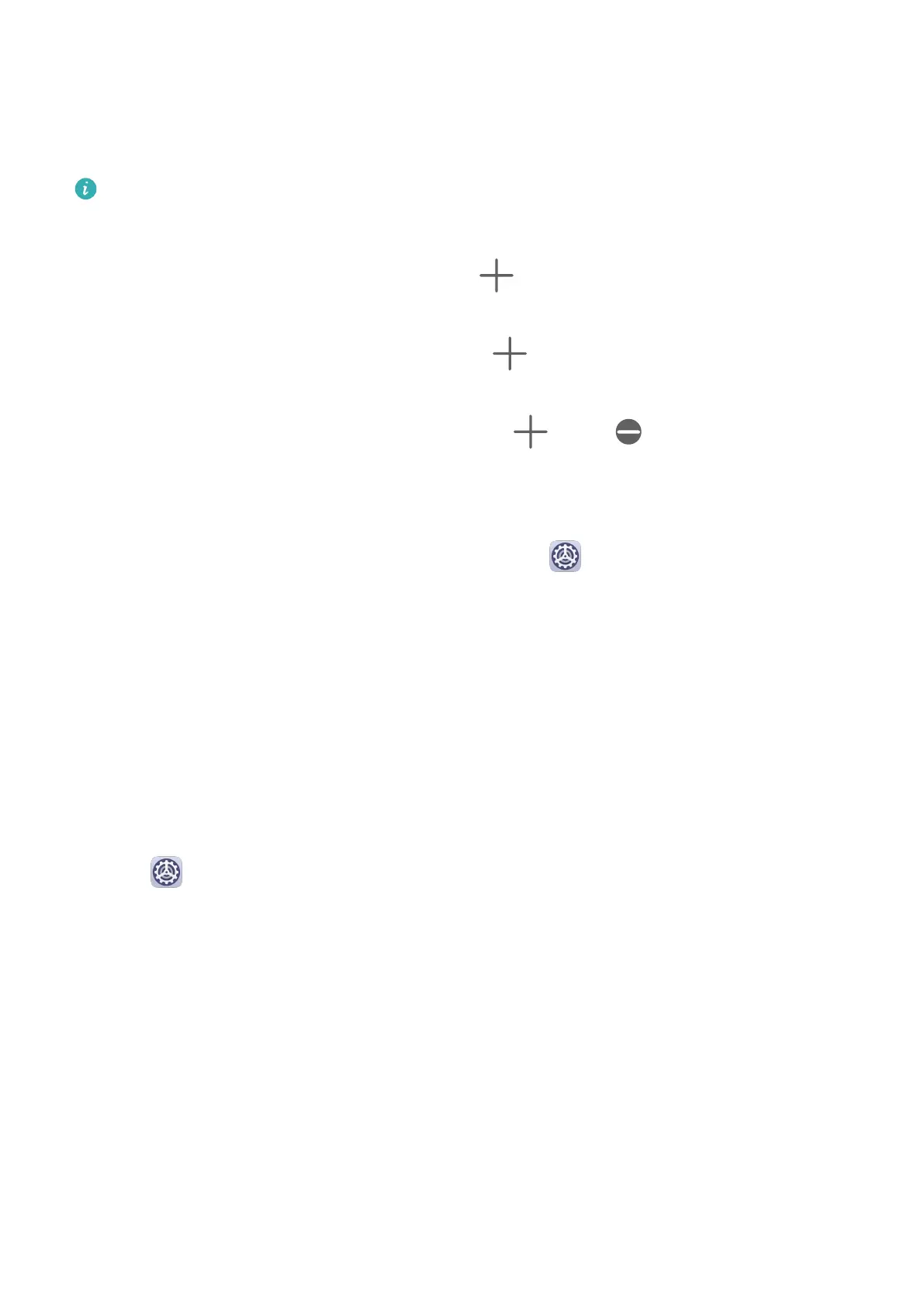• Drag and drop text: When sending a message with WeChat, open Notepad, touch and hold
the text you want to send, and drag it to the text input box in WeChat.
• Drag and drop a document: When writing an email, open Files, select the document you
want to attach, and drag it into the email editor.
Not all apps fully support drag-and-drop with Multi-Window.
Add, Move, or Remove an App from the Multi-Window Dock
• Add an app: In the Multi-Window dock, touch , touch the app you want to add from
Suggested or More apps, then touch Done.
• Move an app: In the Multi-Window dock, touch
, drag the desired app to any location
in the dock, then touch Done.
• Remove an app: In the Multi-Window dock, touch , touch in the upper right corner
of the icon of the app you want to remove, then touch Done.
Disable Multi-Window
Multi-Window is enabled by default. To disable it, go to Settings > Accessibility features
> Multi-Window, then disable Multi-Window dock.
Show Date and Time When the Screen Is O
Always On Display
With Always On Display enabled, the lock screen will show the date, time, and more when
the screen is
o.
Enable Always On Display
1 Go to Settings > Home screen & wallpaper > Always On Display, and enable
Always On Display.
2 Set the Start and End times according to your preferences.
Set Clock Style for Always On Display
You can customize the clock style for Always On Display according to your preferences.
Essentials
26
