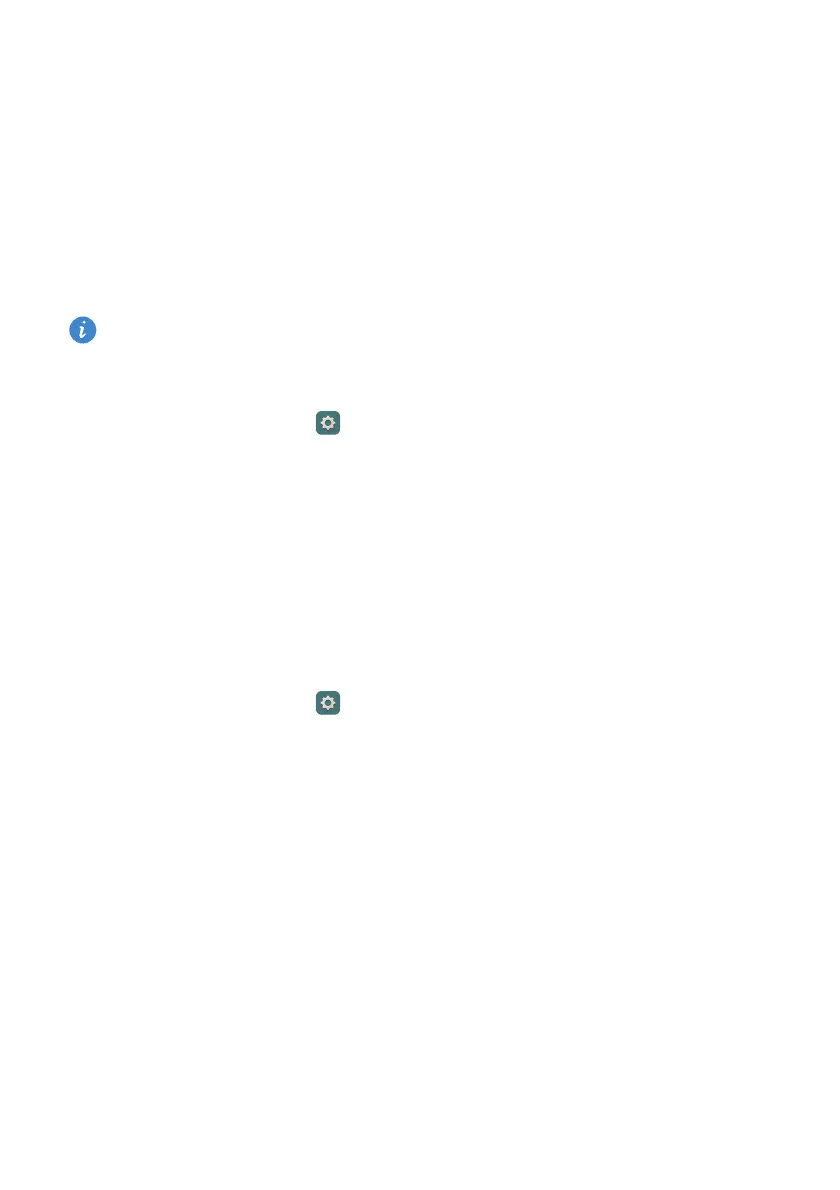2
Highlights
Voice wakeup
If you can't find your phone when you know it's somewhere nearby, or your hands are
tied when you need to call somebody, use speech control to find your phone and place
calls.
This feature may not be available on all phones.
Waking up your phone and making a call
1
On the home screen, touch
Settings
.
2
Under
All
, touch
Speech awareness
.
3
Touch the
Speech awareness
switch to enable voice wakeup.
4
Follow the onscreen instructions to set up a wakeup keyword.
5
Say the keyword to wake up your phone and use voice dialing.
Waking up your phone and locating it
1
On the home screen, touch
Settings
.
2
Under
All
, touch
Speech awareness
.
3
Touch the
Speech awareness
switch to enable voice wakeup.
4
Follow the onscreen instructions to set up a wakeup keyword.
5
Say the keyword and ask your phone where it is. Your phone will ring to reveal its
location.
Downloaded from www.vandenborre.be
