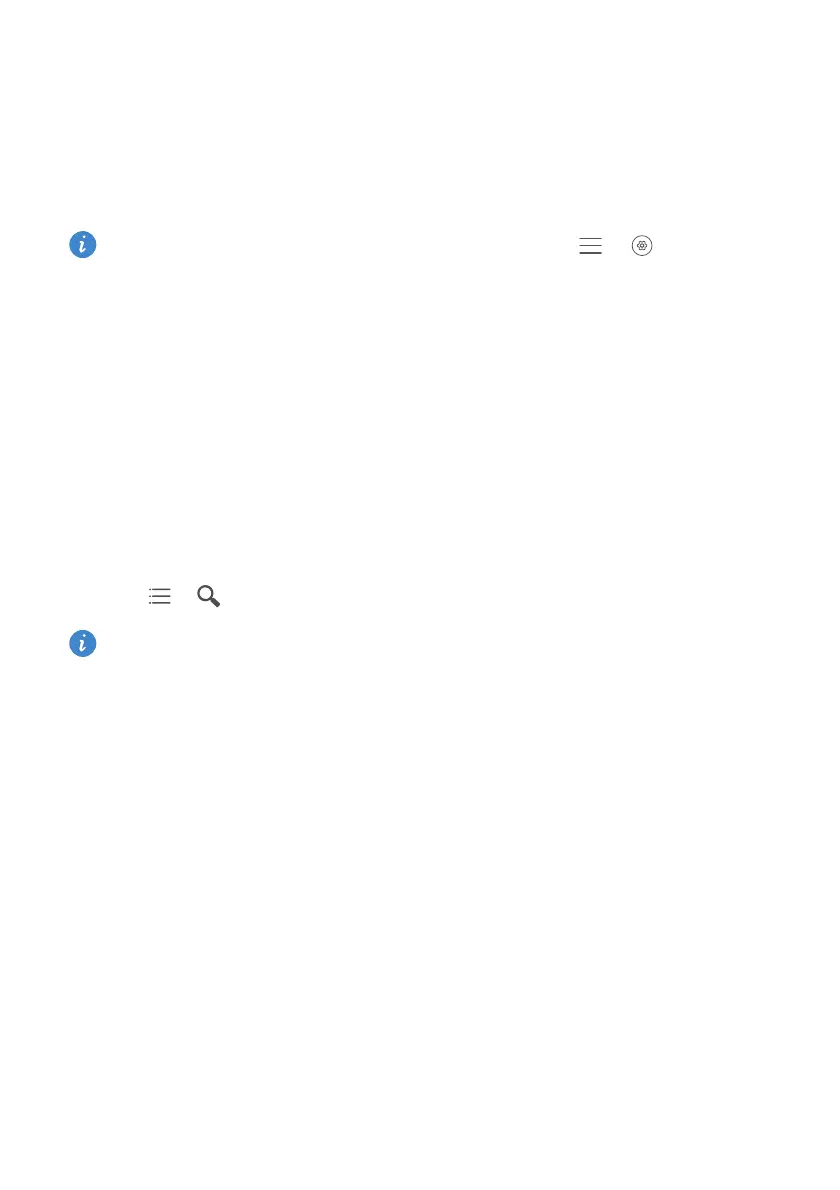Apps
73
Updating the weather
1
On the home screen, touch
Tools
>
Weather
.
2
Swipe left or right to find the city whose weather you want to update.
3
Swipe down from the top of the screen to manually update the weather.
You can also configure automatic weather updates. Touch > . Enable the
Auto update
switch, and then configure the
Update interval
. Your phone will then
update weather data at the scheduled interval.
FM Radio
Connect a headset to the phone first because the FM radio uses the headset as its
antenna.
Searching for stations
1
On the home screen, touch
Tools
>
FM Radio
.
2
Touch > . The FM Radio will automatically search for and save stations it finds.
Your phone will automatically search for and save stations the first time you open
FM radio.
Downloaded from www.vandenborre.be