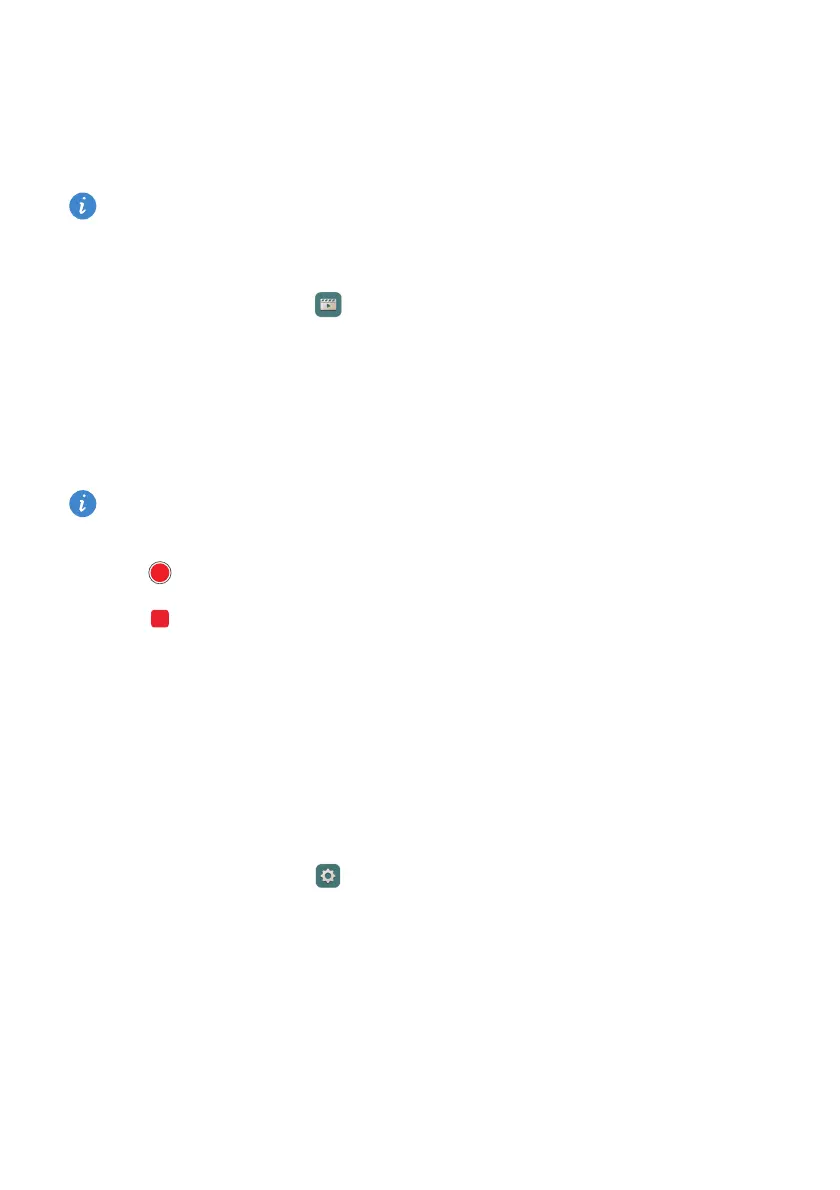Highlights
4
Director mode
Director mode lets you play the role of a movie director and partner with friends to create
a professional film.
You can connect up to four phones for different shooting angles and activate the
camera on each as necessary. Make sure Wi-Fi is turned on and
Director Mode
is
available on each phone.
1
On the home screen, touch
Director Mode
.
2
On your phone, touch
Record
>
Create group
and follow the onscreen instructions to
set up a group. Your phone will act as the director's phone while shooting.
3
On the other phones, touch
Director Mode
and then touch
Record
>
Join group
. Follow
the onscreen instructions to join the group.
After a connection is set up, you can view of the phone cameras from sub-windows
at the bottom of your screen.
4
Touch to start recording. Touch any sub-window to switch to another camera.
5
Touch to stop recording.
You will be able to the edit the video clip after shooting by cropping, adding background
music, adding titles, and more.
Wi-Fi+
If you enable Wi-Fi+, your phone will monitor the quality of available networks and
automatically switch to the network with the best signal and speed.
1
On the home screen, touch
Settings
and then go to the
All
tab.
2
Under
Wireless
&
networks
, touch
More
.
3
Touch
LINK+
>
Wi-Fi+
.
4
Turn on
Wi-Fi+
.
Downloaded from www.vandenborre.be
