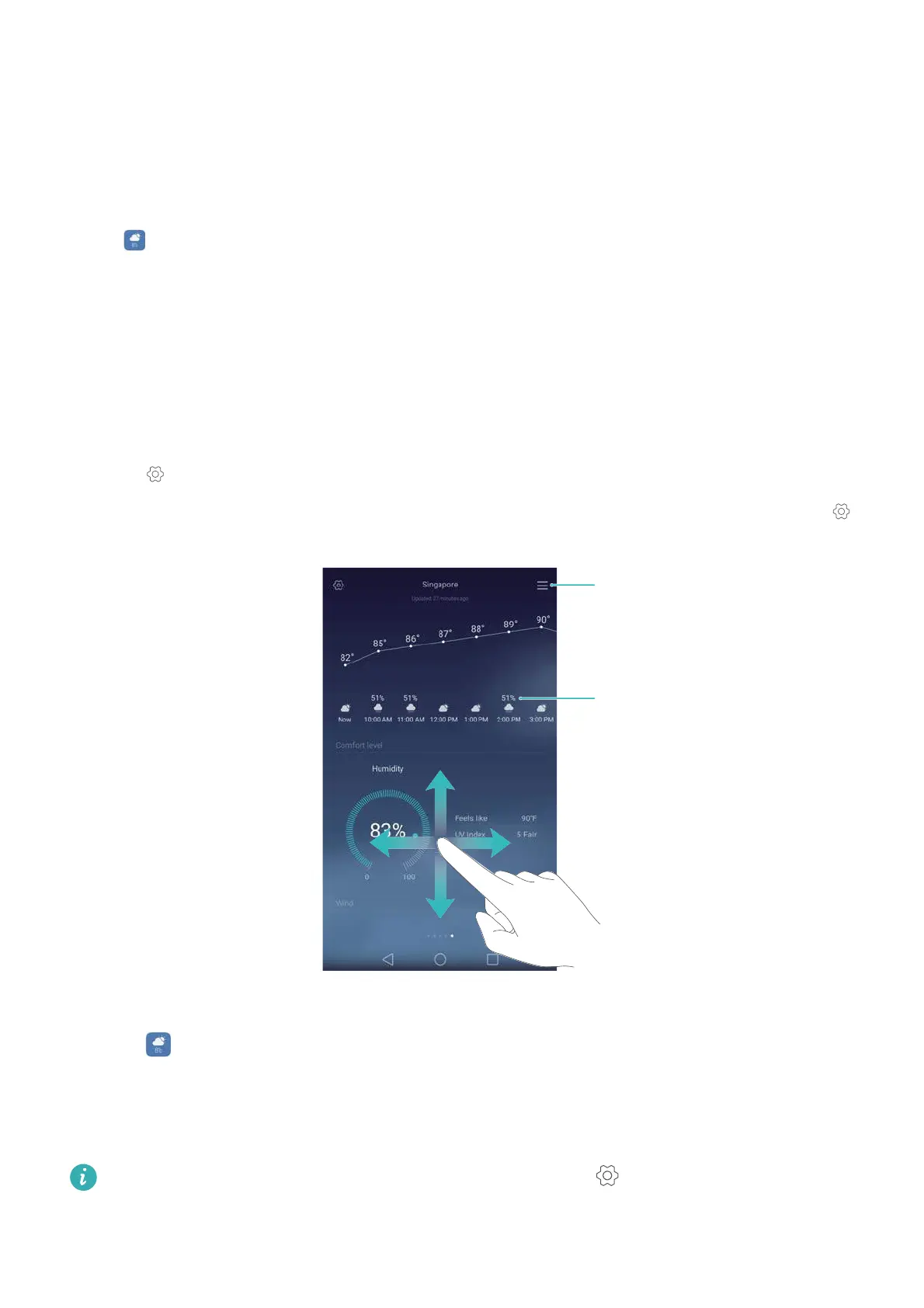Tools
130
Weather
Weather allows you to check the current weather and multi-day forecast for your location and
many other destinations around the world.
Viewing weather information
Open
Weather
. You can:
•
View detailed weather information
: Swipe up on the screen to view the weather forecast for
the next 24 hours, chance of rainfall, air quality, comfort index, wind speed and direction, and
sunrise/sunset times.
•
View weather for other cities
: Swipe left or right on the screen to view the weather forecast
for other cities.
•
Change temperature unit
: The temperature unit is set according to the system language.
Touch >
Temperature unit
to change the unit.
•
Enable weather sounds
: Weather sounds are disabled by default. To enable them, touch ,
and then turn on the
Weather tones
switch.
Updating the weather
1
Open
Weather
.
2
Swipe left or right to find the city whose weather you want to update.
3
Swipe down from the top of the screen to update the weather manually.
You can also configure automatic weather updates. Touch . Turn on the
Auto update
switch, and then configure your
Update interval
. Your phone will update weather data at
Chance of rain
Manage cities
