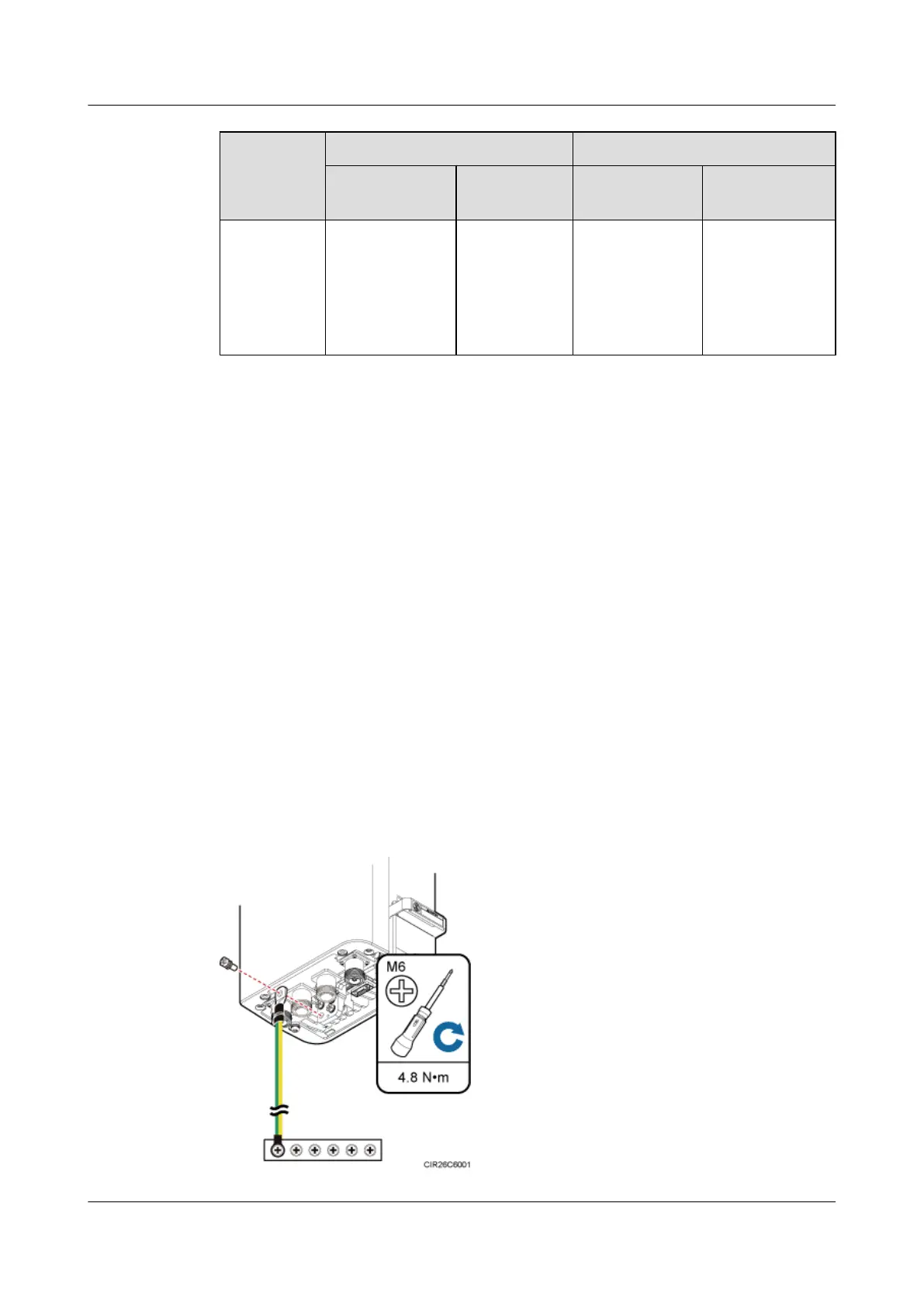Cable One End The Other End
Connector Installation
Position
Connector Installation
Position
RRU AISG
Extension
Cable
Standard AISG
male connector
Standard AISG
female
connector on
the AISG
multi-wire
cable
Standard AISG
female connector
Standard AISG
male connector
on the RCU
8.5 Installing an RRU PGND Cable
This section describes the procedure for installing an RRU PGND cable.
Context
The cross-sectional area of an RRU PGND cable is 16 mm
2
(0.025 in.
2
). The cable has an M6
OT terminal at one end and an M8 terminal at the other end.
Procedure
Step 1 According to the actual cable route, cut the PGND cable into a proper length to prepare an RRU
PGND cable. Then add an OT terminal at each end of the cable according to the instructions in
Assembling the OT Terminal and the Power Cable.
Step 2 Install the RRU PGND cable.
Connect the M6 OT terminal at one end of the PGND cable to the ground terminal at the RRU
bottom and the M8 OT terminal at the other end to the external ground bar, as shown in Figure
8-14.
Figure 8-14 Installing an RRU PGND cable
RRU3942&RRU3642
Installation Guide 8 Installing RRU Cables
Issue 07 (2013-12-30) Huawei Proprietary and Confidential
Copyright © Huawei Technologies Co., Ltd.
97
