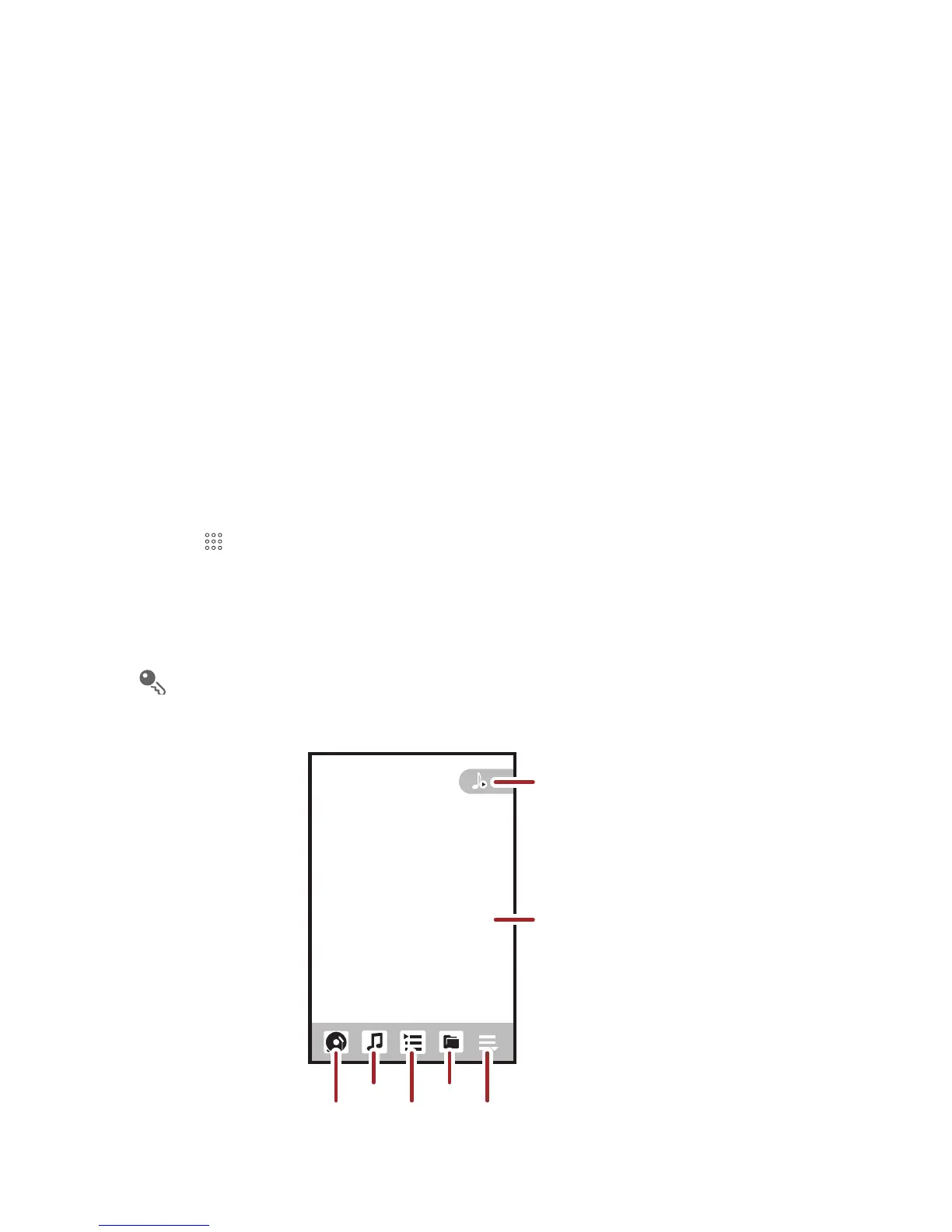42
8.3 Enjoying the Music
8.3.1 Copying Music to the microSD Card
1. Connect the phone to your computer with a USB cable and mount the microSD
card.
2. On the PC, navigate to the USB drive and open it.
3. Create a folder in the root directory of the microSD card (for example,
Music
).
4. Copy the music from your computer to the folder you have created.
5. After copying music, unmount or eject the drive as required by your PC’s operating
system to safely remove the mobile phone.
6. Disconnect the mobile phone from the PC.
8.3.2 Opening the Music Library
Touch >
Huawei Music
to open the music library.
Music Library automatically scans for music stored on your SD card and displays
them in
Albums
,
Songs
,
Playlists
,
Folders
. Touch
More
to view music of other
types.
You can rotate your phone clockwise or counterclockwise to display the cover
flow of albums.
$OEXPV
6RQJV
)ROGHUV
0RUH
0HGLDSOD\HUVFUHHQ
0DLQVFUHHQ
3OD\OLVWV
