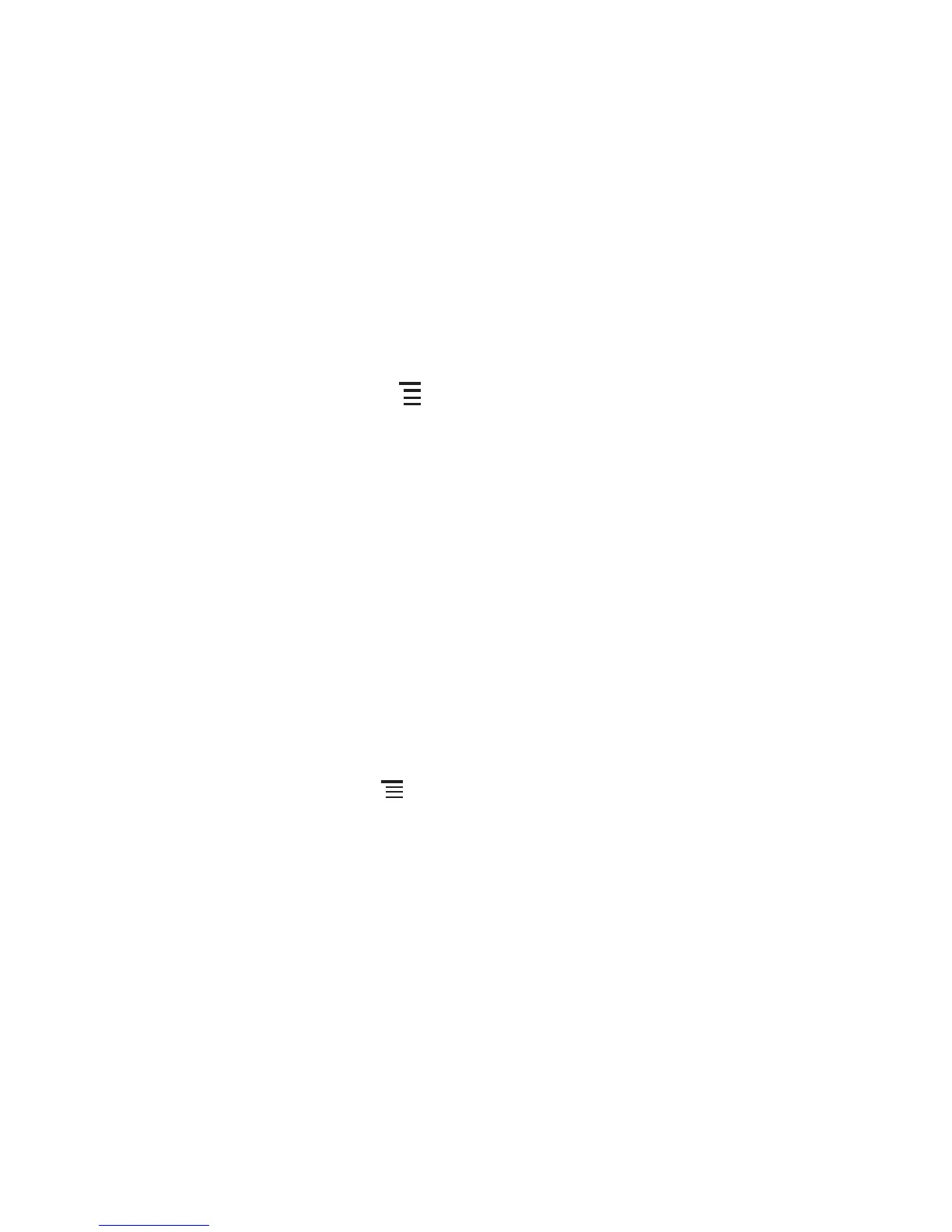55
11.1.3 Setting an Event Reminder
1. On any calendar view, touch an event to view its details or an event summary.
2. Touch the
Add reminder
button to add a reminder. Or touch the reminder’s “-”
button to delete an existing reminder.
3. Touch the reminder time, and then touch the length of time before the event when
you want to be reminded. When the time comes, you will receive a notification
about the event.
11.1.4 Setting the synchronize and display
1. On any calendar view, touch . Then touch
More
>
Calendars
.
The Calendars screen displays all the calendars you have added or subscribed
to for each account that is configured to synchronize events to your phone,
organized by account. (Calendars for accounts you have configured not to
synchronize Calendar events are not included in the list.)
2. Touch the icon next to a calendar to change whether it is synchronize and whether
it is display.
You remain subscribed to Calendars that you configure not to store on the
phone and you can still work with them with Google Calendar on the web.
3. Touch
OK
.
11.1.5 Customizing the Calendar Settings
On any calendar view, touch . Then touch
More
>
Settings
.
•
Hide declined events
: Select to hide events for which you have declined
invitations.
•
Use home time zone
: Displays calendars and event times in your home time zone
when traveling.
•
Select ringtone
: Touch to select the ringtone to sound when you receive an event
reminder.
•
Vibrate
: Select to vibrate the mobile phone when you receive an event notification.
•
Default reminder time
: Touch to select the default time before an event for event
reminders to occur.
