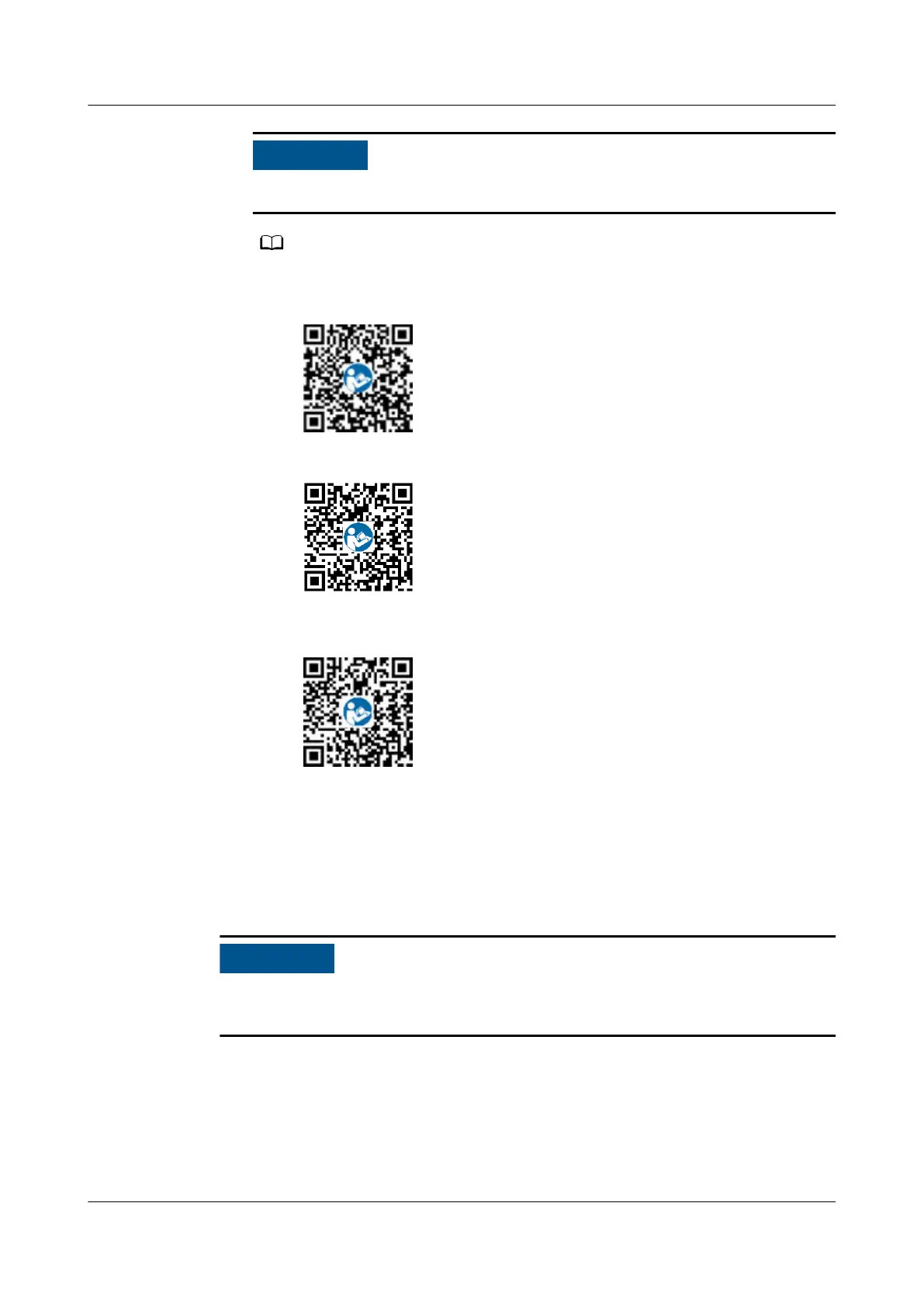Install the network cable before installing the Smart Dongle on the inverter.
● For details about how to use the WLAN-FE Smart Dongle SDongleA-05, see
SDongleA-05 Smart Dongle Quick Guide (WLAN-FE). You can scan the QR code
below to obtain the document.
● For details about how to use the 4G Smart Dongle SDongleA-03, see SDongleA-03
Quick Guide (4G). You can scan the QR code below to obtain the document.
● For details about how to use the 4G Smart Dongle SDongleB-06, see SDongleB-06
Smart Dongle Quick Guide (4G). You can scan the QR code below to obtain the
document.
The quick guide is delivered with the Smart Dongle.
5.7 Connecting Signal Cables
COM Port Pin Denitions
When laying out signal cables, separate them from power cables and keep them
away from strong interference sources to prevent communication interruption.
SUN2000-(20KTL, 29.9KTL, 30KTL, 36KTL, 40KTL)-
M3
User Manual 5 Electrical Connections
Issue 18 (2024-03-10) Copyright © Huawei Technologies Co., Ltd. 55