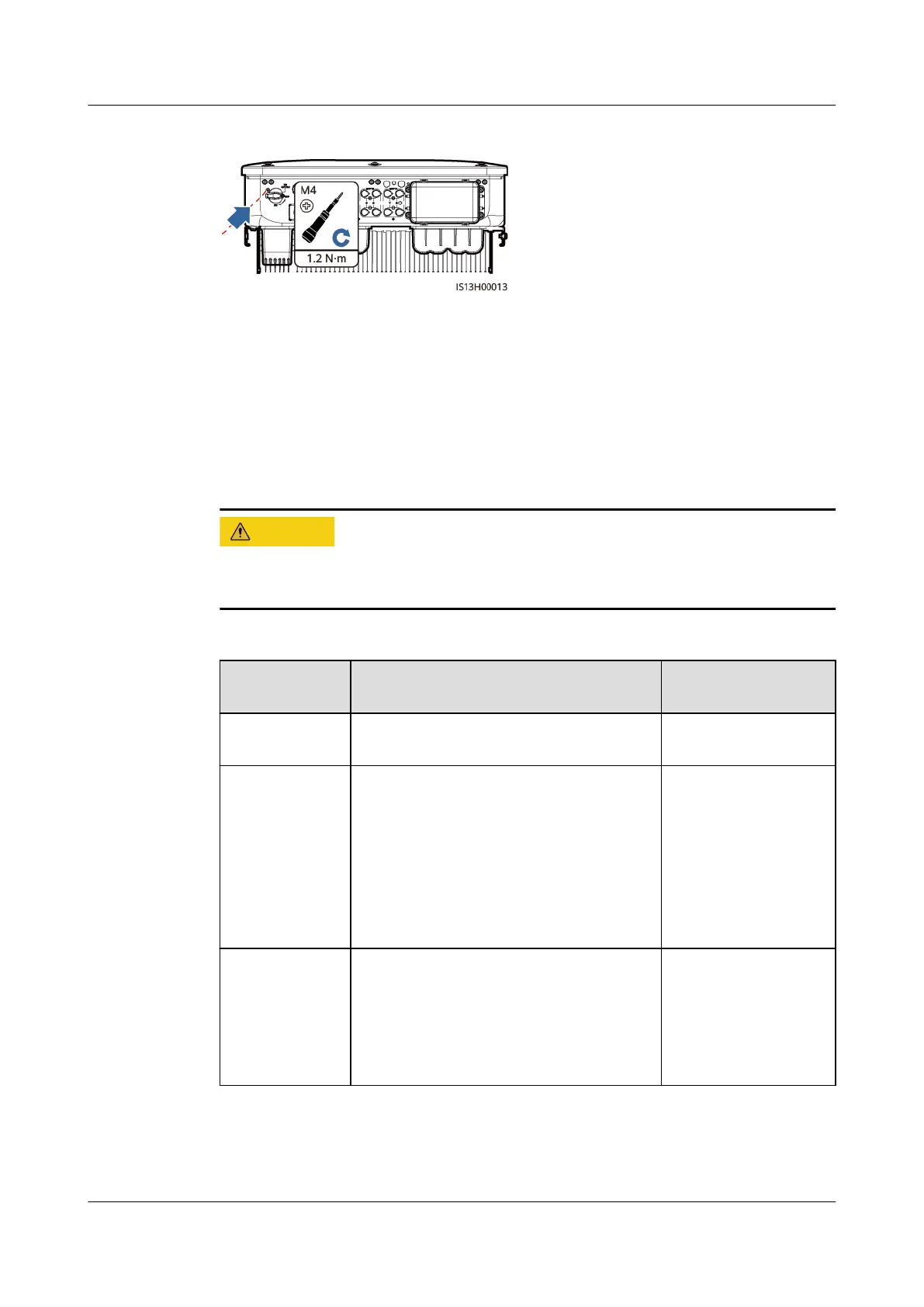Figure 8-1 Installing the DC switch locking screw
Step 5 Turn o the DC switch (if any) between the inverter and PV strings.
----End
8.2 Routine Maintenance
To ensure that the inverter can operate properly for a long term, you are advised
to perform routine maintenance on it as described in this section.
Power o the system before cleaning the system, connecting cables, and checking
grounding reliability.
Table 8-1 Maintenance checklist
Check Item
Check Method Maintenance
Interval
System
cleanliness
Check whether the heat sinks are
blocked or dirty.
Once every 6 to 12
months
System
running status
● Check whether the inverter is
damaged or deformed.
● Check whether the inverter
generates abnormal sound during
operation.
● Check whether all inverter
parameters are correctly set during
operation.
Once every 6
months
Electrical
connections
● Check whether cables are
disconnected or loose.
● Check whether cables are damaged,
especially whether the cable sheath
that contacts a metal surface is
damaged.
6 months after the
rst commissioning
and once every 6 to
12 months after that
SUN2000-(20KTL, 29.9KTL, 30KTL, 36KTL, 40KTL)-
M3
User Manual 8 Maintenance
Issue 18 (2024-03-10) Copyright © Huawei Technologies Co., Ltd. 81