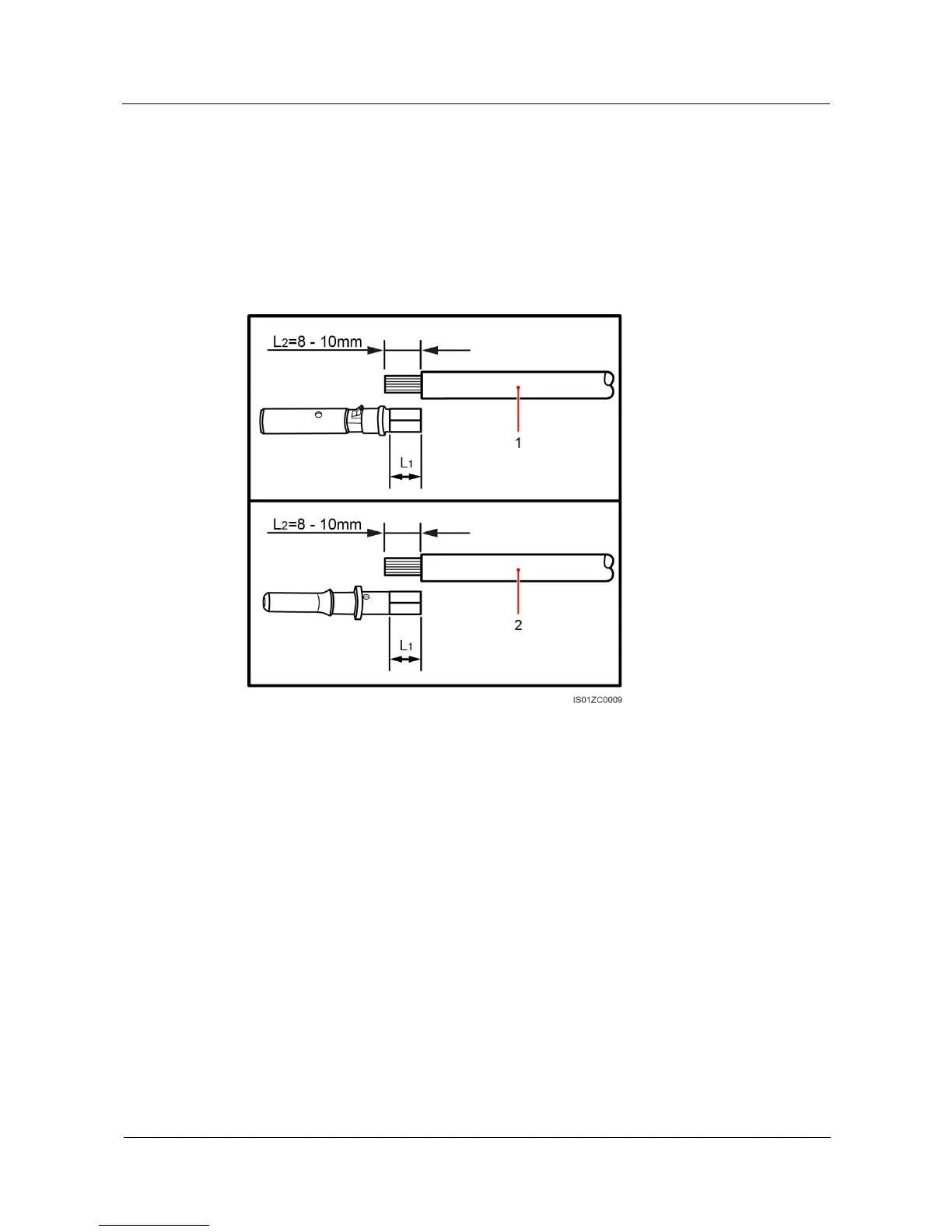SUN2000 (8KTL-28KTL)
Quick Installation Guide
Huawei Proprietary and Confidential
Copyright © Huawei Technologies Co., Ltd.
7. Connecting DC Input Power Cables
Step 1 Remove cable glands from the positive and negative connectors.
Step 2 Remove the insulation layer with an appropriate length from the positive and negative power
cables by using a wire stripper as show in Figure 1-27.
PV power cables with a cross-sectional area of 4 mm
2
are recommended.
Figure 1-27 Connecting DC input power cables (1)
Note: L2 is 2 to 3 mm longer than L1.
PV power cables with a cross-sectional area of 4 mm
2
are recommended.
Step 3 Insert the positive and negative power cables into corresponding cable glands.
Step 4 Insert the stripped positive and negative power cables into the positive and negative metal
terminals respectively and crimp them using a clamping tool. Ensure that the cables are
crimped until they cannot be pulled out by force less than 400 N, as shown in Figure 1-28.