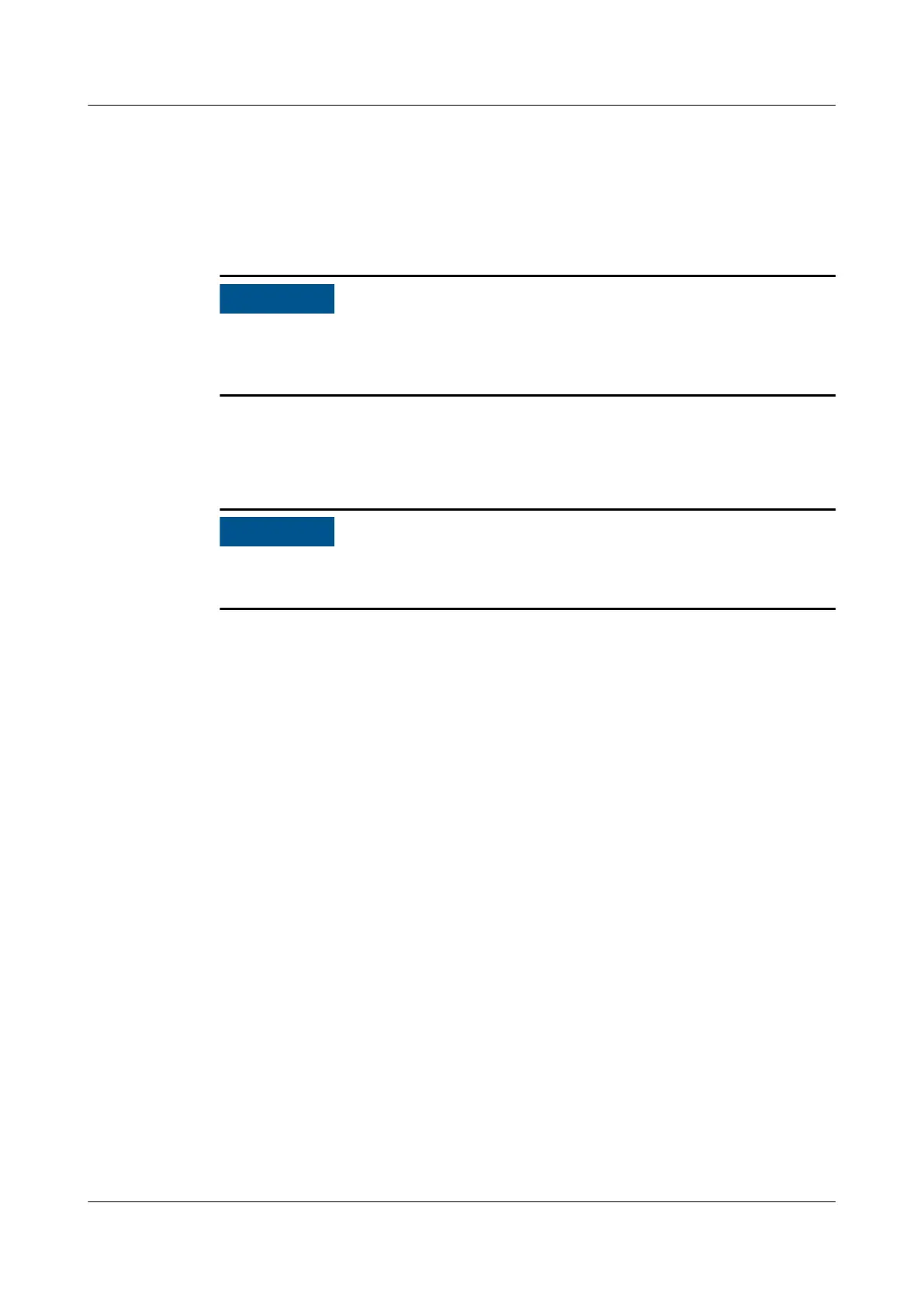6.2 Powering On the System
Precautions
Before turning on the AC switch between the SUN2000 and the power grid, use a
multimeter set to the AC position to check that the AC voltage is within the
specied range.
Procedure
Step 1 Turn on the AC switch between the SUN2000 and the power grid.
If you perform Step 3 before Step 1, the SUN2000 reports a Grid Loss alarm. The
SUN2000 starts normally only after the fault is automatically rectied.
Step 2 If there is a DC switch between the PV string and the inverter, turn on the DC
switch.
Step 3 Set the DC SWITCH at the bottom of the SUN2000 to the ON position.
Step 4 Wait for about 1 minute, and then observe the LED indicators of the inverter to
check the running status.
SUN2000-(3KTL-10KTL)-M0
User Manual 6 Commissioning
Issue 06 (2020-10-23) Copyright © Huawei Technologies Co., Ltd. 56