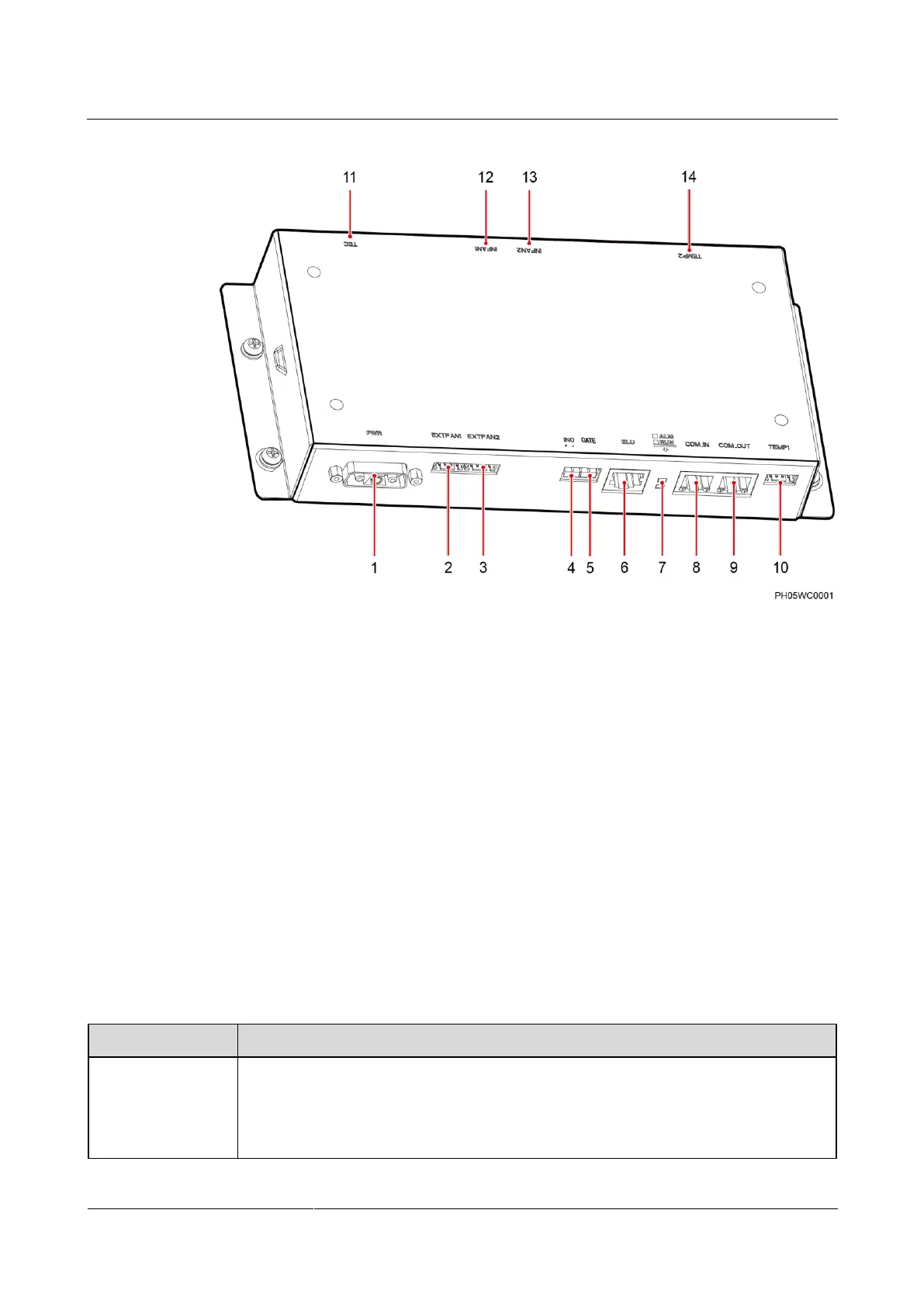TP48200A-DT19C1, TP48200A-DT19C2,
TP48200A-HT19C1 and TP48200A-HT19C2 Telecom
Power
User Manual
Copyright © Huawei Technologies Co., Ltd.
Figure 3-16 TCUA
(2) External circulation fan
port 1
(3) External circulation fan
port 2
(4) Switch port (reserved)
(5) Door status sensor port
(6) Electronic label port
(reserved)
(8) Communications port 1
(9) Communications port 2
(10) Temperature signal
port 1
(11) TEC air conditioner port
(12) Internal circulation
fan port 1
(13) Internal circulation fan
port 2
(14) Temperature signal port 2
TEC Working Principle
The TEC cools and heats air through internal and external circulation. Table 3-11 describes
how the TEC works. Figure 3-17 shows the TEC airflow directions.
Table 3-11 TEC working principles
The TCUA control box controls the refrigeration chip in the TEC module to cool the
internal circulating air. The internal circulation fan draws the air inside the battery
compartment into the internal circulation heat sink. The internal circulation heat sink
cools the air and then returns the cooled air to the battery compartment through the air
exhaust vents. Meantime, the external circulation fan draws natural air into the external
