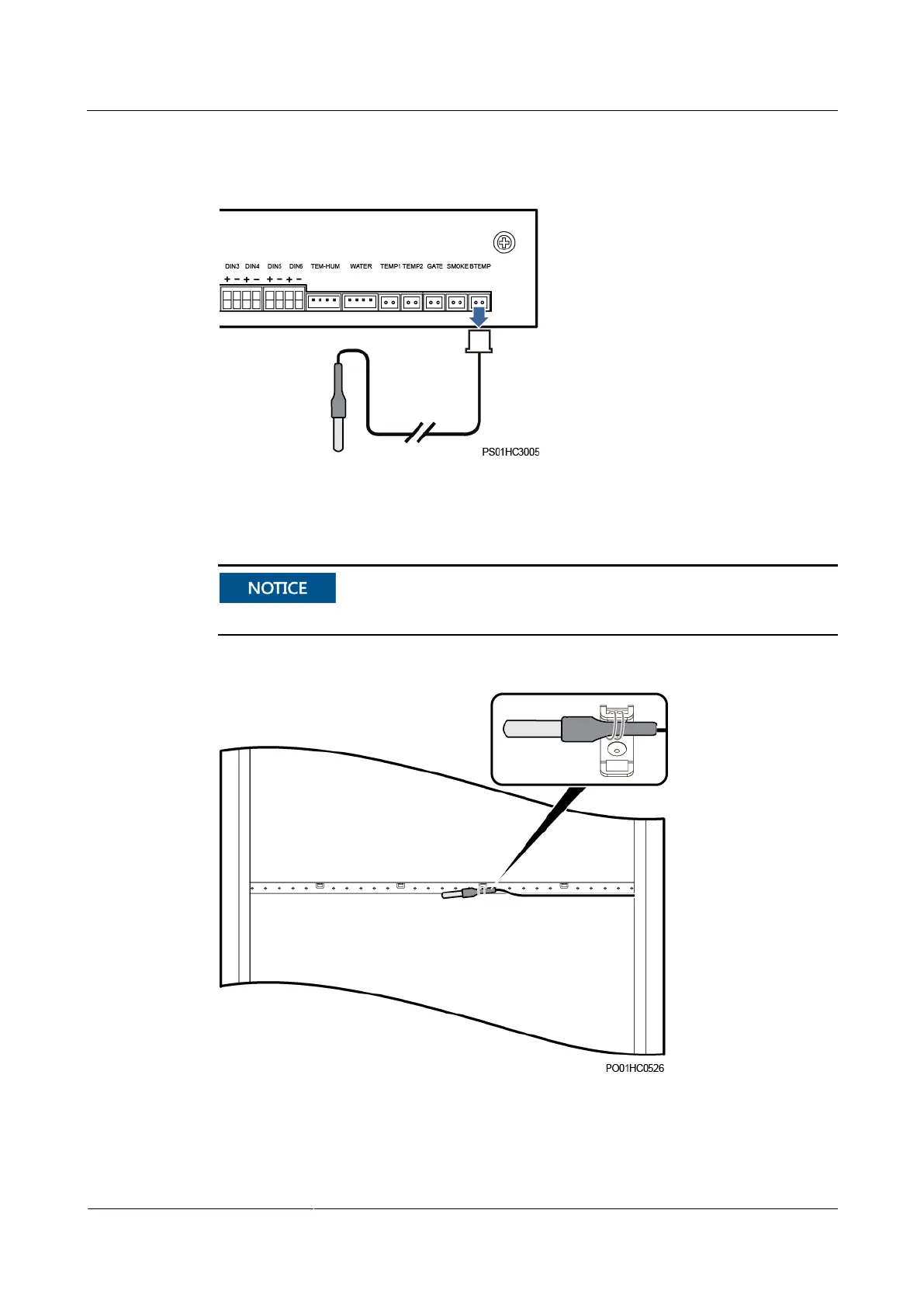TP48200A-DX12A1 Telecom Power
User Manual
Copyright © Huawei Technologies Co., Ltd.
Step 2 Remove the battery temperature sensor cable from the UIM, as shown in Figure 4-15.
Figure 4-15 Removing the battery temperature sensor cable
Step 3 Cut off the cable tie of the battery temperature sensor and remove the sensor.
The detection probe must not contact a metal surface.
Figure 4-16 Position of the battery temperature sensor
Step 4 Properly place the new battery temperature sensor and bind it securely with a cable tie.
Step 5 Reconnect the battery temperature sensor cable to the UIM.