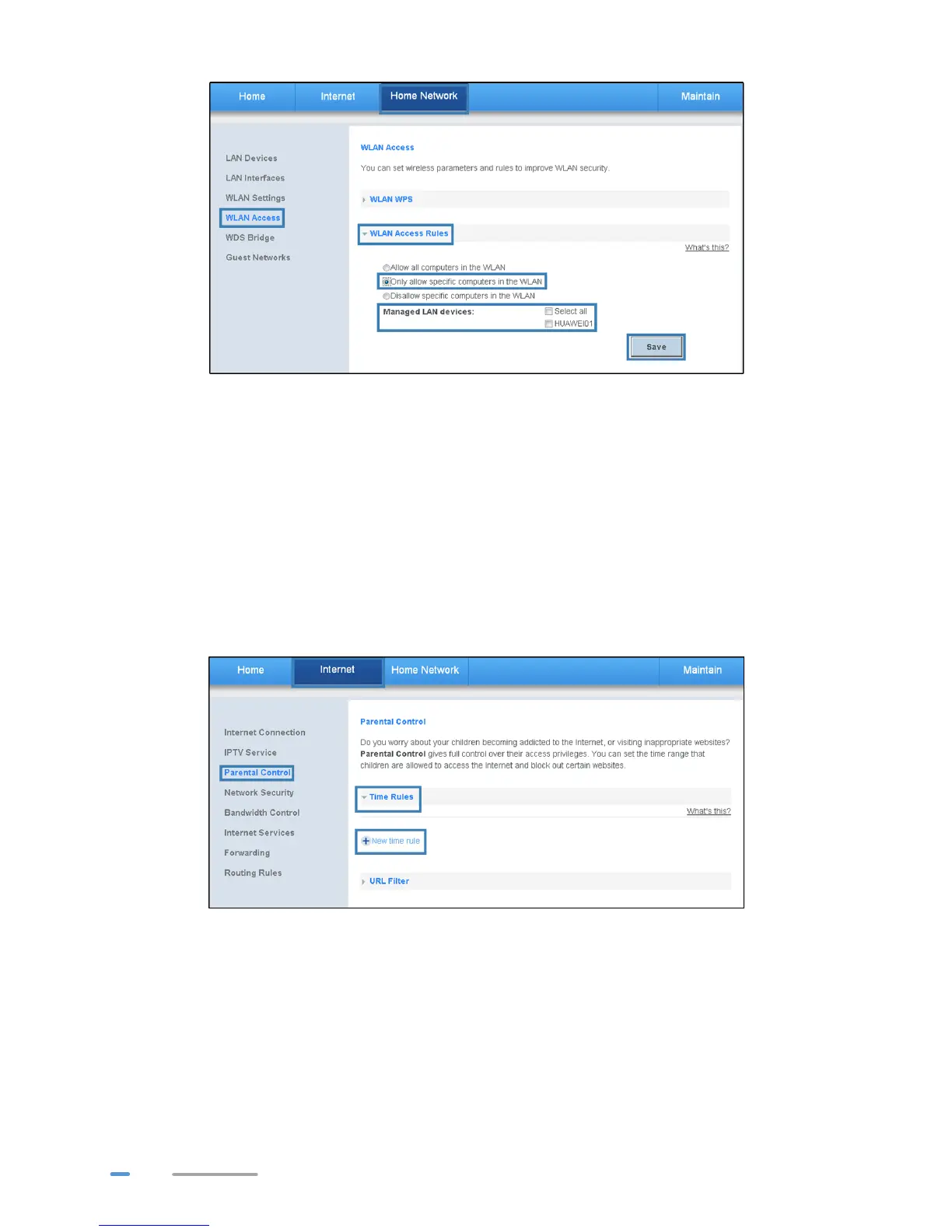28
Controlling Computer Internet Access
You can prohibit certain PCs from accessing the Internet or allow only certain PCs to access the
Internet. In addition, you can set the period during which the PCs are not allowed to access the Internet.
1. Log in to the web management page.
2. Choose Internet tab.
3. In the navigation tree, choose Parental Control.
4. Select Time Rules configuration page.
5. Click New time rule.
6. In Rule name, enter a filtering rule name you specified.
7. In Times allowed, enter a time zone you specified.
8. In Apply to, select the computer name for you wanted.
9. Click Save.
