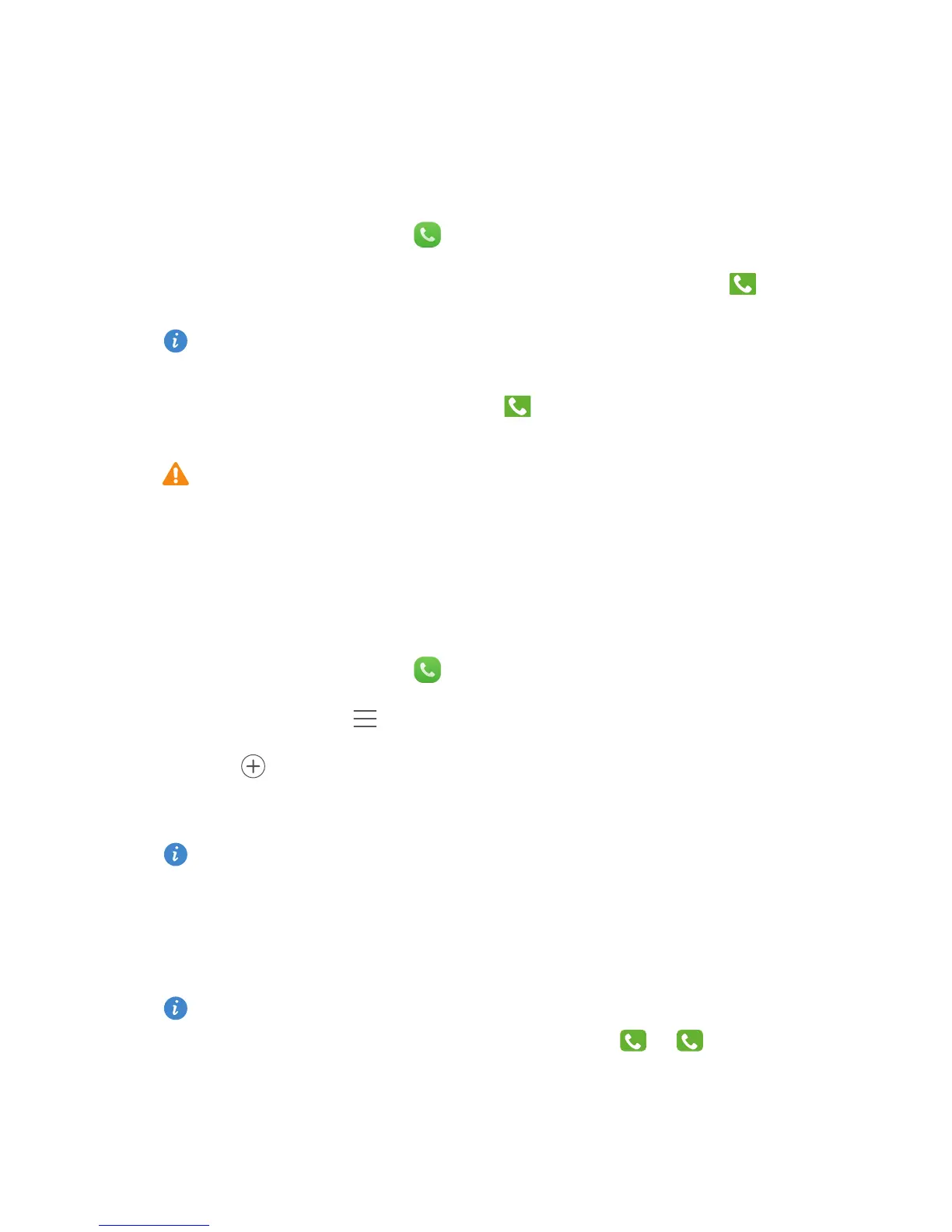19
Calls and contacts
Making an emergency call
In the event of an emergency, you will still be able to make emergency calls
without the use of a SIM card. However, you must still be in the coverage
area.
1.
On the home screen, touch
Dialer
.
2.
Under
Dialer
, enter your local emergency number, and then touch .
For some phone models, you can make an emergency call even on the
lock screen. On the lock screen, touch
Emergency call
, enter your local
emergency number, and then touch .
Emergency calls are subject to cellular network quality, use environment,
service provider policies, and local laws and regulations. Never rely
solely on your phone for critical communications when emergencies
occur.
Speed-dialing
1.
On the home screen, touch
Dialer
.
2.
Under
Dialer
, touch
> Speed dial settings
.
3.
Touch to choose a contact from the list and assign a number key to the
contact.
The number key
1
is the default key for voicemail. You can't set it as a
speed-dial number.
4.
On the dialer, touch and hold the number key assigned to a contact to
quickly call the contact.
If your phone supports dual cards, on the dialer, touch and hold the
number key assigned to a contact, and then touch or to quickly
call the contact.
