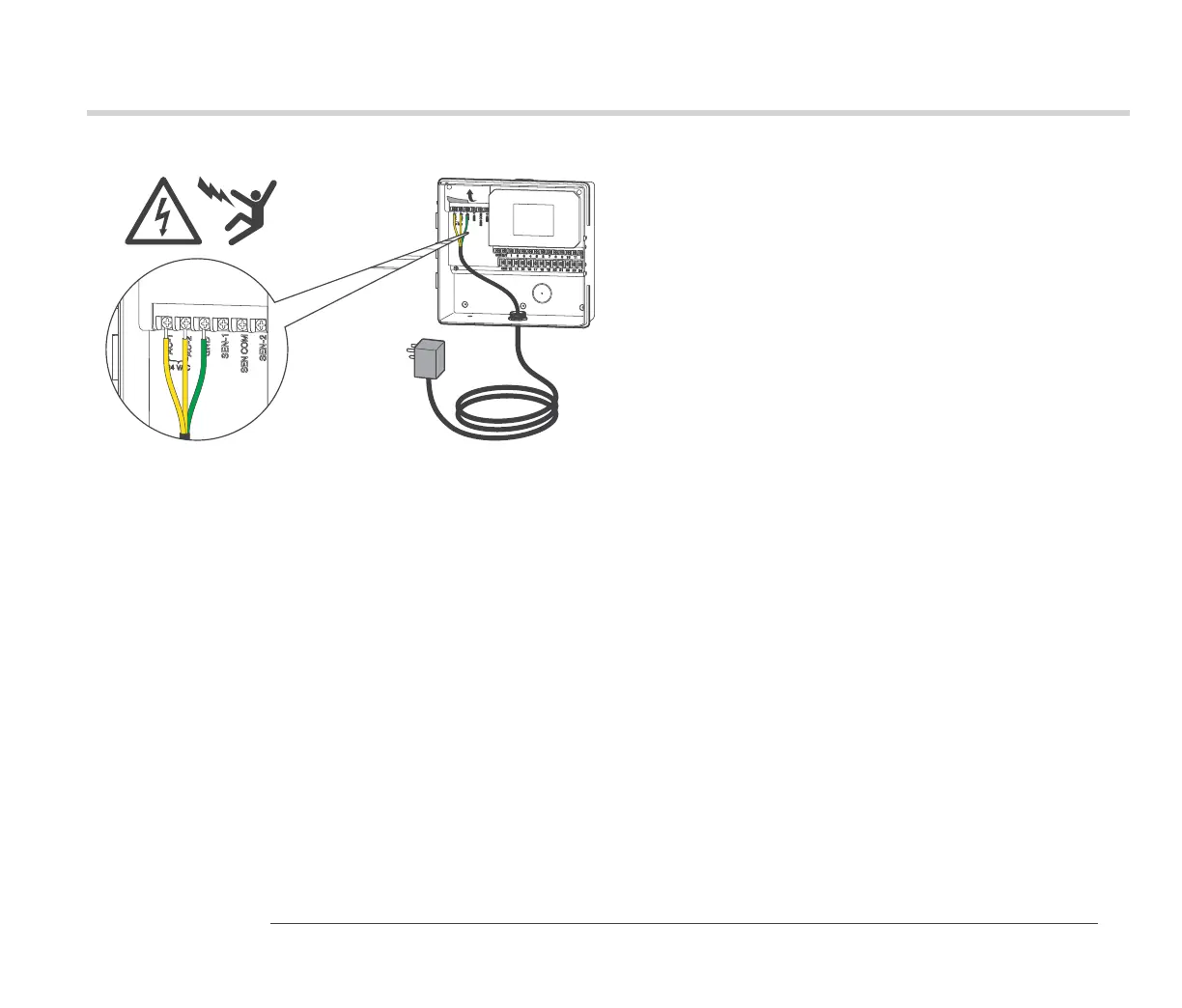13
hunterindustries.com
Connect Power to Your Controller
Indoor Pro-HC Controller
1. Do not plug the transformer into the power source until
controller is mounted and all wiring has been connected.
2. Open the facepack to expose the controller cabinet.
3. Route the transformer cable through the hole on the bottom
le of the controller, connect one yellow wire to each of
the screws marked 24 VAC, and wire the green wire to the
screw marked GND.
4. Do not cut the cord.
DE Pro-HC Steuergerät für den Innenbereich mit Stromquelle
verbinden
1. Verbinden Sie den Transformator nicht mit der Stromquelle,
bis das Steuergerät montiert und alle Kabel verbunden sind.
2. Önen Sie die Bedienfront, um an das Gehäuse des
Steuergeräts zu gelangen.
3. Führen Sie das Trafokabel durch die Önung unten links am
Steuergerät und schließen die gelben Adern jeweils an eine
mit 24VAC gekennzeichnete Klemme an. Schließen Sie die
grüne Ader an die GND-Klemme an.
4. Schneiden Sie das Kabel nicht ab.
ES Conecte la alimentación a su Programador Pro-HC para
interiores
1. No conecte el transformador a la toma de corriente hasta
que el programador esté montado y haya conectado todos
los cables.
2. Abra la carátula para exponer el armario del programador.
3. Introduzca el cable del transformador por el oricio ubicado
en el área inferior izquierda del programador, conecte un
cable amarillo a cada uno de los tornillos marcados como 24
VAC y conecte el cable verde al tornillo marcado como GND.
4. El programador HC está diseñado solo para uso en
interioriees. No corte el cable.
