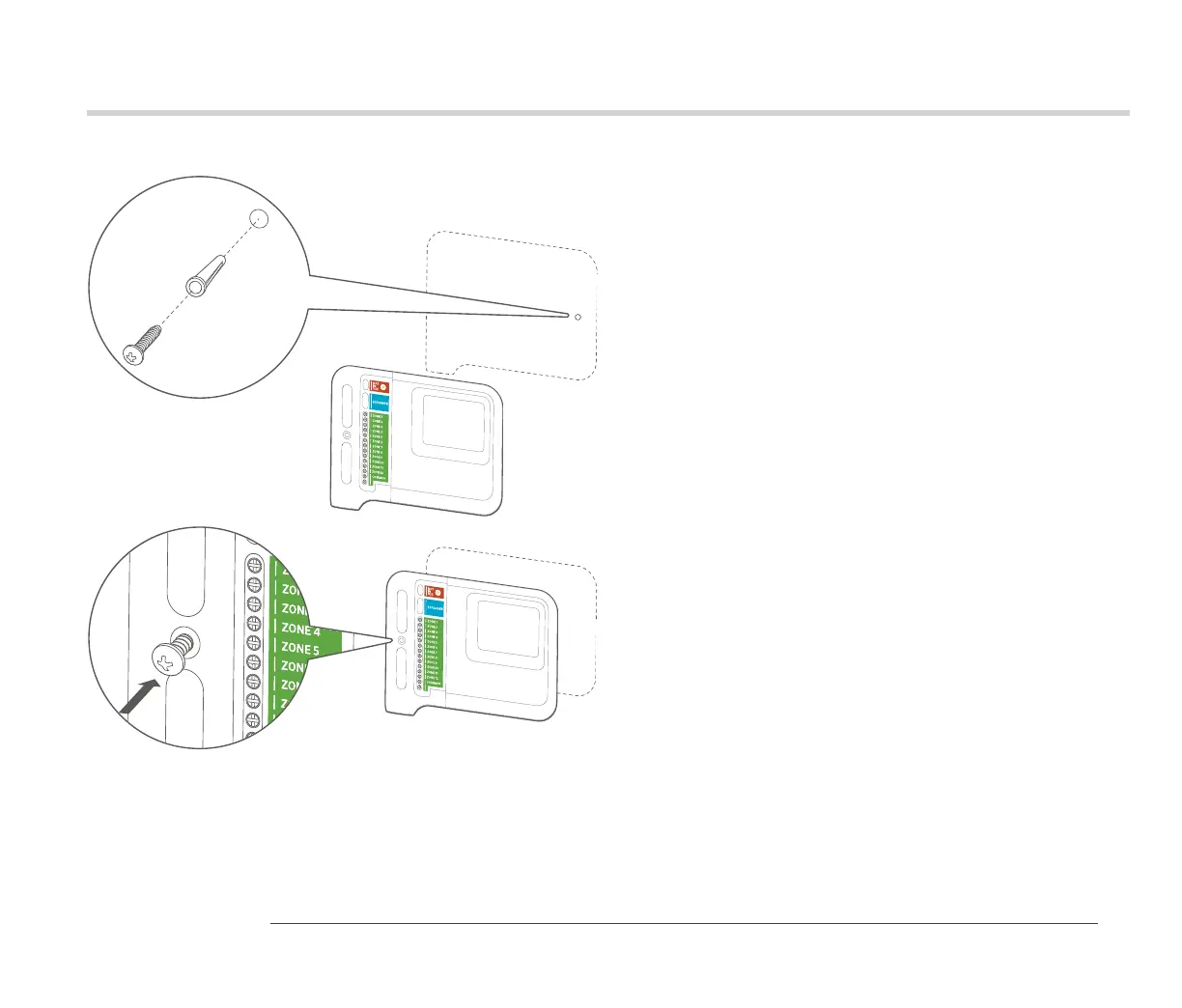7
hunterindustries.com
Mount Your Controller
HC Controller
1. Choose a suitable location with strong Wi-Fi coverage.
2. Using a ⁄" drill bit, drill a hole and insert a plastic anchor.
3. Insert a screw into the anchor, leaving ⁄" exposed.
4. Slide the controller case over the screwhead.
5. Mark a second mounting point, drill and t the anchor, and x
the controller in place.
DE HC-Steuergerät montieren
1. Wählen Sie einen Standort mit einer guten
WLAN-Abdeckung aus.
2. Bohren Sie mit einem 5 mm Bohrer ein Loch und setzen
einen Kunststodübel ein.
3. Drehen Sie eine Schraube in den Dübel, und lassen diese ca.
3 mm überstehen.
4. Schieben Sie das Gehäuse des Steuergeräts über den
Schraubenkopf.
5. Markieren Sie den zweiten Montagepunkt, bohren ein
Loch, setzen einen Kunststodübel ein und schrauben das
Steuergerät fest.
ES Monte su Programador HC
1. Elija una ubicación adecuada con una buena cobertura Wi-Fi.
2. Con una broca de ⁄", taladre un oricio e inserte un soporte
de pared de plástico.
3. Inserte un tornillo en el soporte, dejando ⁄" expuesto.
4. Coloque la caja del programador sobre la cabeza del tornillo.
5. Marque un segundo punto de montaje, perfore y ajuste el
soporte y je el programador en su lugar.
