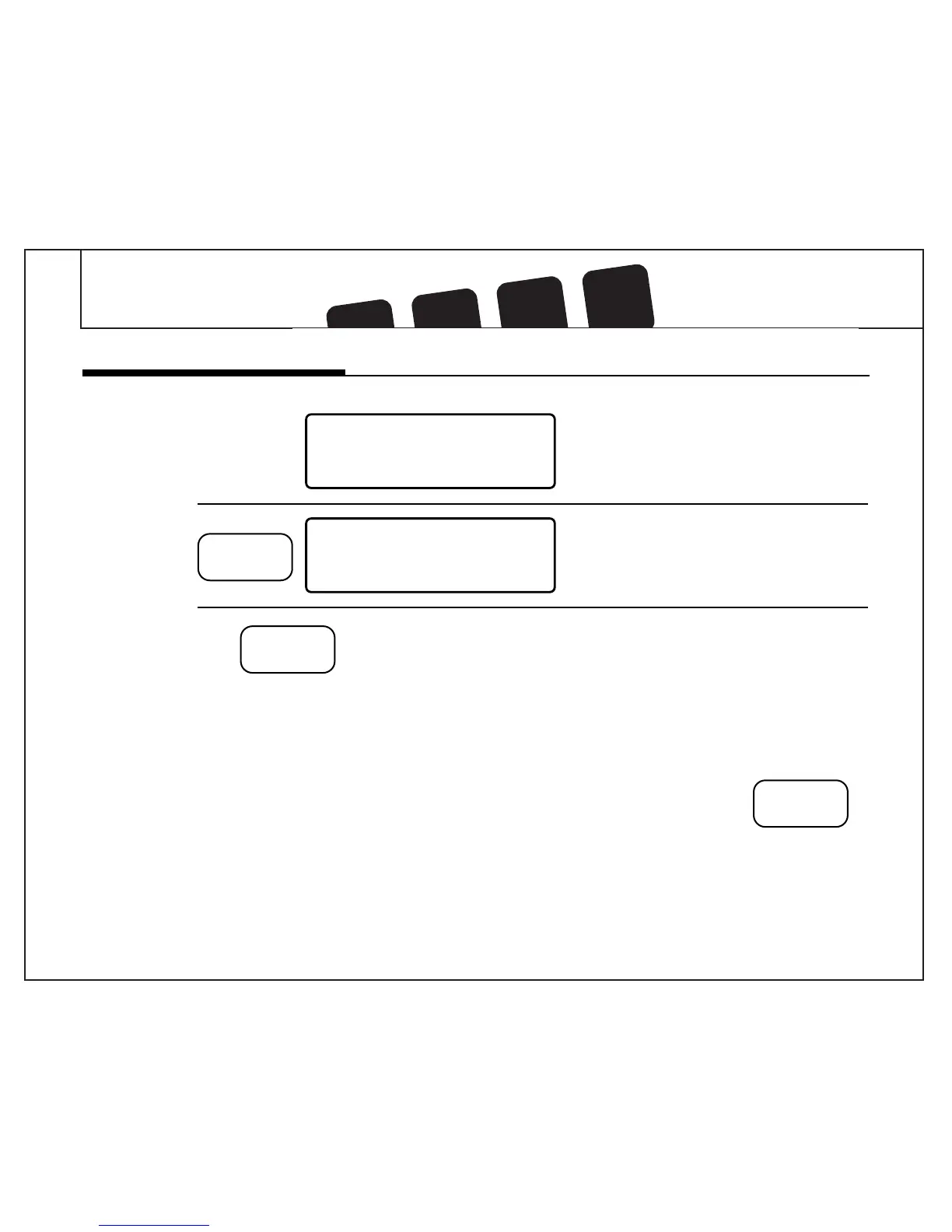Programming
Weekday
Program
■ Normal display of current time,
temperature, and day of week.
■ 1st weekday program is displayed.
■ Program indicator (1) appears.
■ M to F indication appears.
PROG
PROG
M T W TH F SA SU
SET TEMP HOLD TEMP
8 9
:
15 72
c
AM
PM
HEAT COOL
1234
FILTER
LO BAT
M T W TH F SA SU
SET TEMP HOLD TEMP
86
:
00 68
c
AM
PM
HEAT COOL
1234
FILTER
LO BAT
Reviewing Programs
You may want to review the programs to see that the settings are compatible with your lifestyle.
Continue pressing to review programs.
NOTE: The temperatures you have
entered will NOT take effect immediately,
but at the next program time change. The
Thermostat is pre-set to 68°F in heat
mode and 78°F in cool mode.
If you want a temperature other than 68°F
or 78°F right away, you must use the
manual override feature described below
to enter the temperature you want.
When your entered program becomes
effective, the corresponding program
number will appear on the display.
After programming, confirm
the new programs by pressing
If you are armchair programming the
thermostat, before you mount the face of the
thermostat, turn the system selector to the
off position.
PROG
24-25
