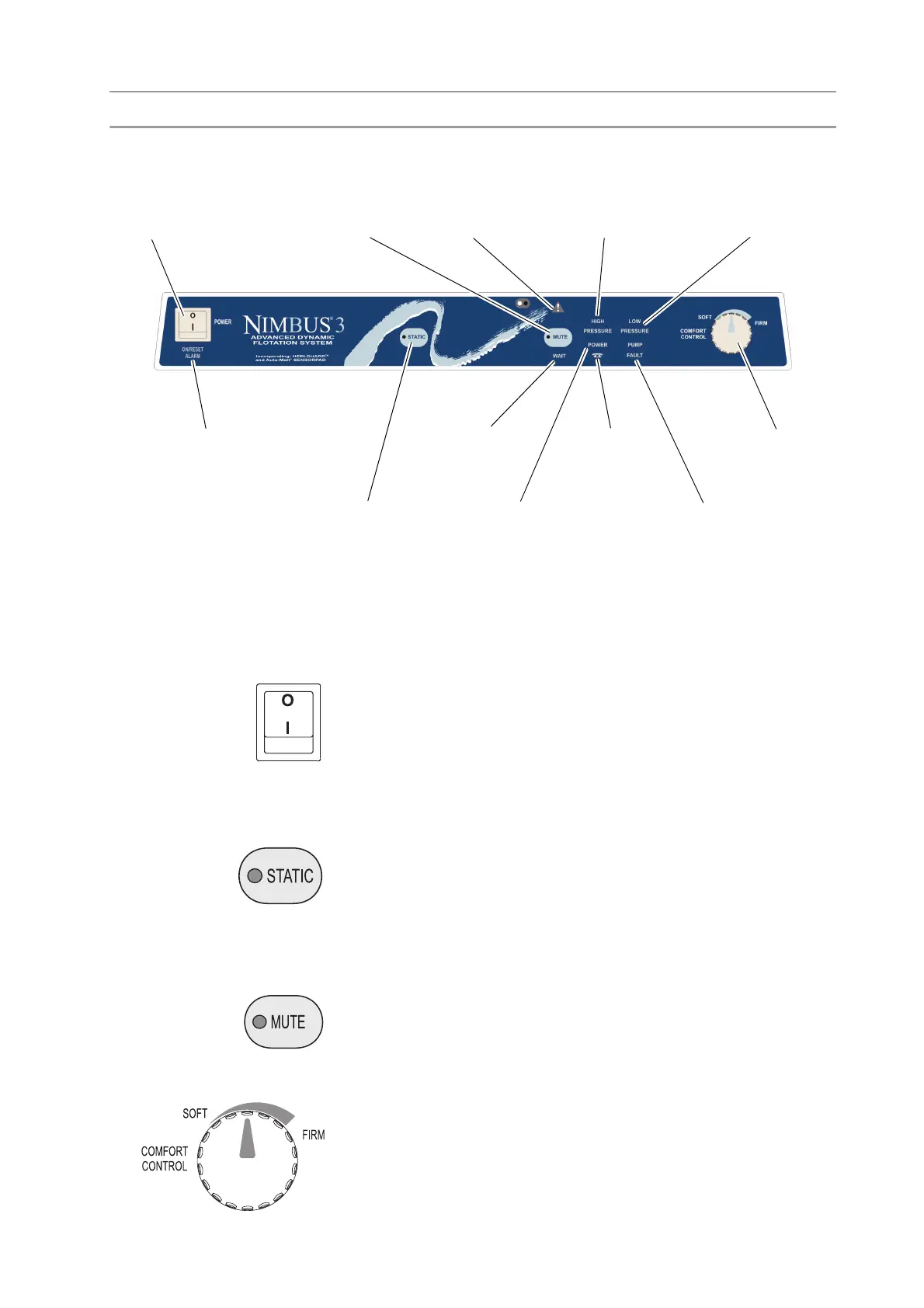11
4. Controls, Alarms and Indicators
Pump Controls The pump front panel has the following controls:
POWER Switch (and
RESET ALARM)
Switches the mains power to the pump on and off.
The green
ON / RESET ALARM indicator is illuminated
when the mains power is connected and the pump
switched on.
The switch is also used to reset the pump after an alarm
condition has been detected.
STATIC Mode Selects the operating mode, either Static or Dynamic.
Static mode is confirmed when the yellow indicator on
the button is illuminated.
When Dynamic mode (default) is selected the yellow
indicator will be extinguished.
Alarm MUTE An audible alarm mute is provided to cancel warning
sounds during an alarm condition.
COMFORT CONTROL This is a rotary action control to set the relative firmness/
softness of the mattress for patient comfort.
Power Switch Mute Control
Static Control
ComfortWait
High Pressure
Indicator
Low Pressure
Indicator
Power Fail
Indicator
Service
Indicator ControlIndicator
& Alarm Reset & Indicator
& Indicator
Pump Fault
Indicator
Alarm
Indicator
On/Reset Alarm
Indicator
