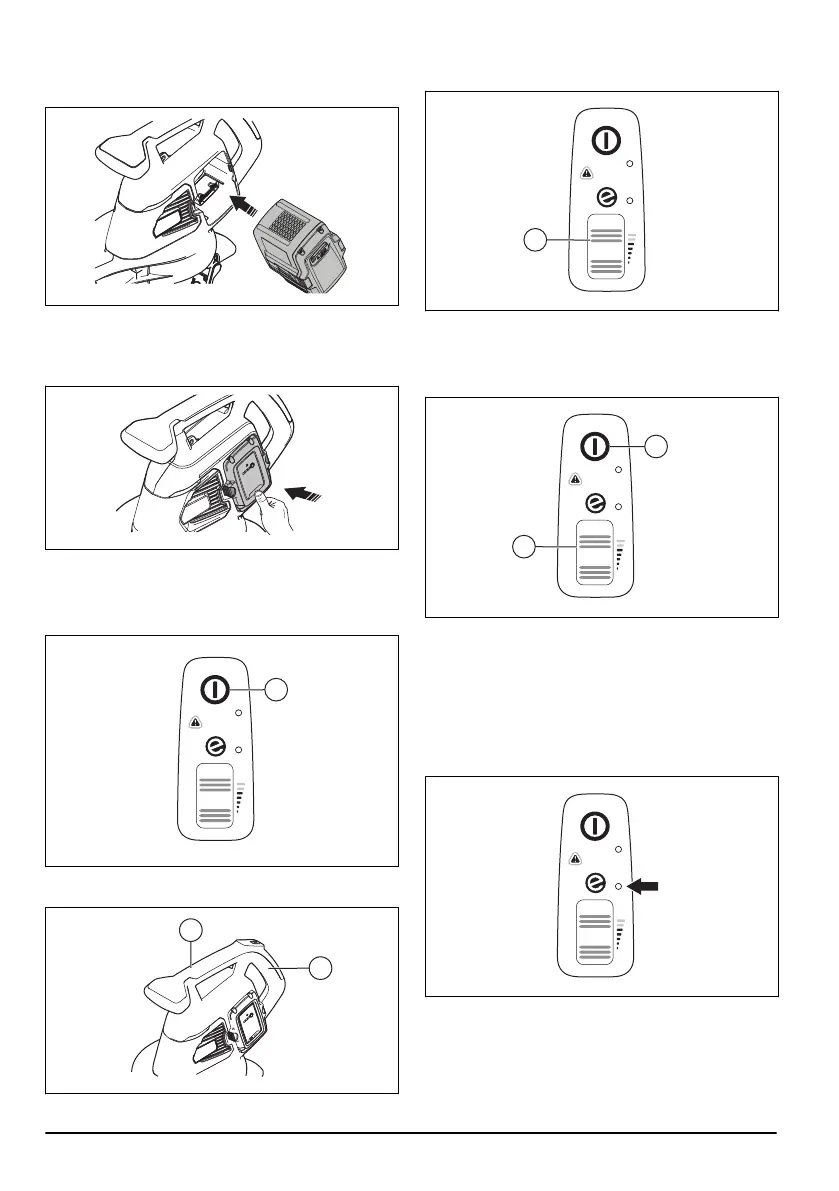2. Slide the battery into the battery holder of the
product. The battery must slide easily, if not, it is not
installed correctly.
3. Press the lower part of the battery and push it in as
far as it will go into the battery compartment. The
battery will lock into position when you hear a click.
4. Make sure that the latches snap in place correctly.
To start the product
1. Push and hold the start/stop button (A) until the
green LED light comes on.
2. Hold the auxiliary handle (C) with one hand and hold
the main handle (D) with the other hand.
3. Scroll the power wheel (B) up to start the blower
mode or vacuum mode.
To stop the product
1. Scroll the power wheel (B) down to stop the blower
model or vacuum mode.
2. Push and hold the start/stop button (A) until the
green LED light goes off.
ECO mode
ECO mode increases the lifetime of the battery.
• Scroll the power wheel down to start the ECO mode.
The LED light comes on when the ECO mode is
started.
• Scroll the power wheel up to start the normal mode.
The LED light goes off when the normal mode is
started.
12
2034 - 002 - 17.01.2023